Edit a Contact in an Audience
An Audience is a set of contacts that will receive an email from a campaign. An Audience can be segmented using tags to identify certain contact characteristics, such as gender, age group, industry, etc. The details of these contacts typically consist of a First Name, Last Name, and Email Address.
To edit the details of a contact, click on the Campaigns option in the left menu bar on the QuoteCloud dashboard.

Next, click on the Audience option in the top menu bar.
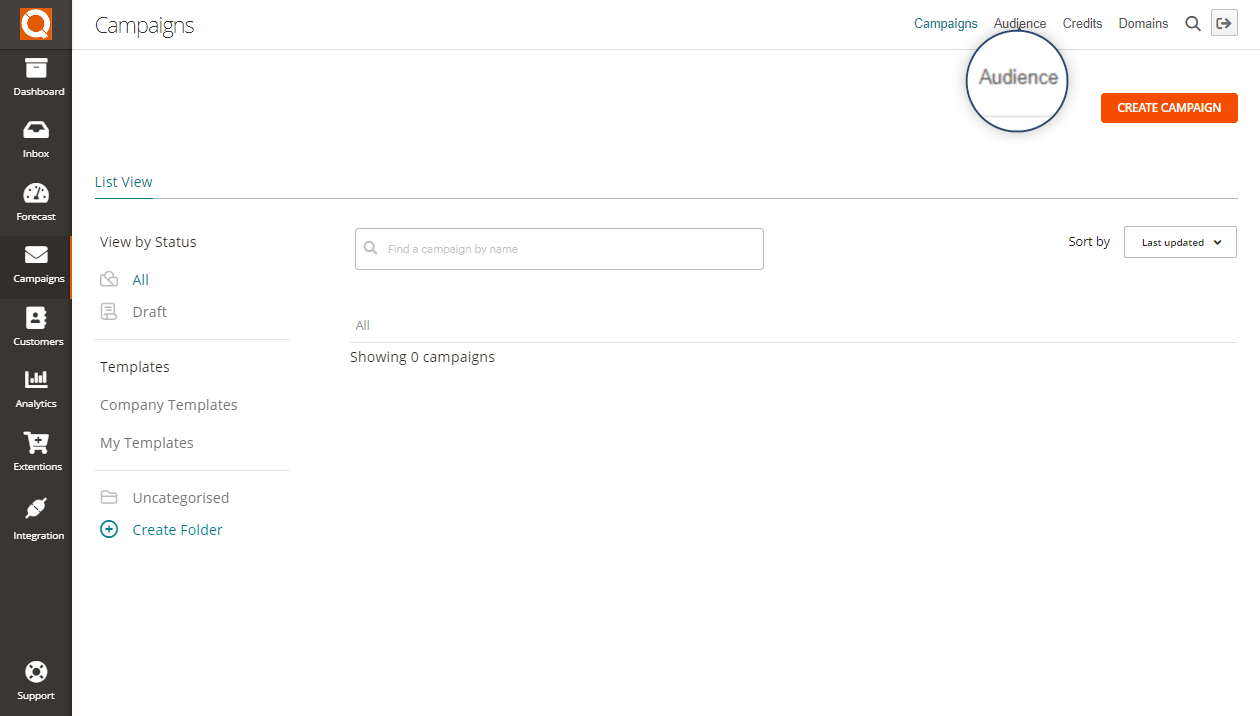
Click on the down arrow of the Action Menu for the audience that you would like to edit a contact. The Action Menu is on the right of the audience row, as shown in the image below.
Select the option Manage contacts.
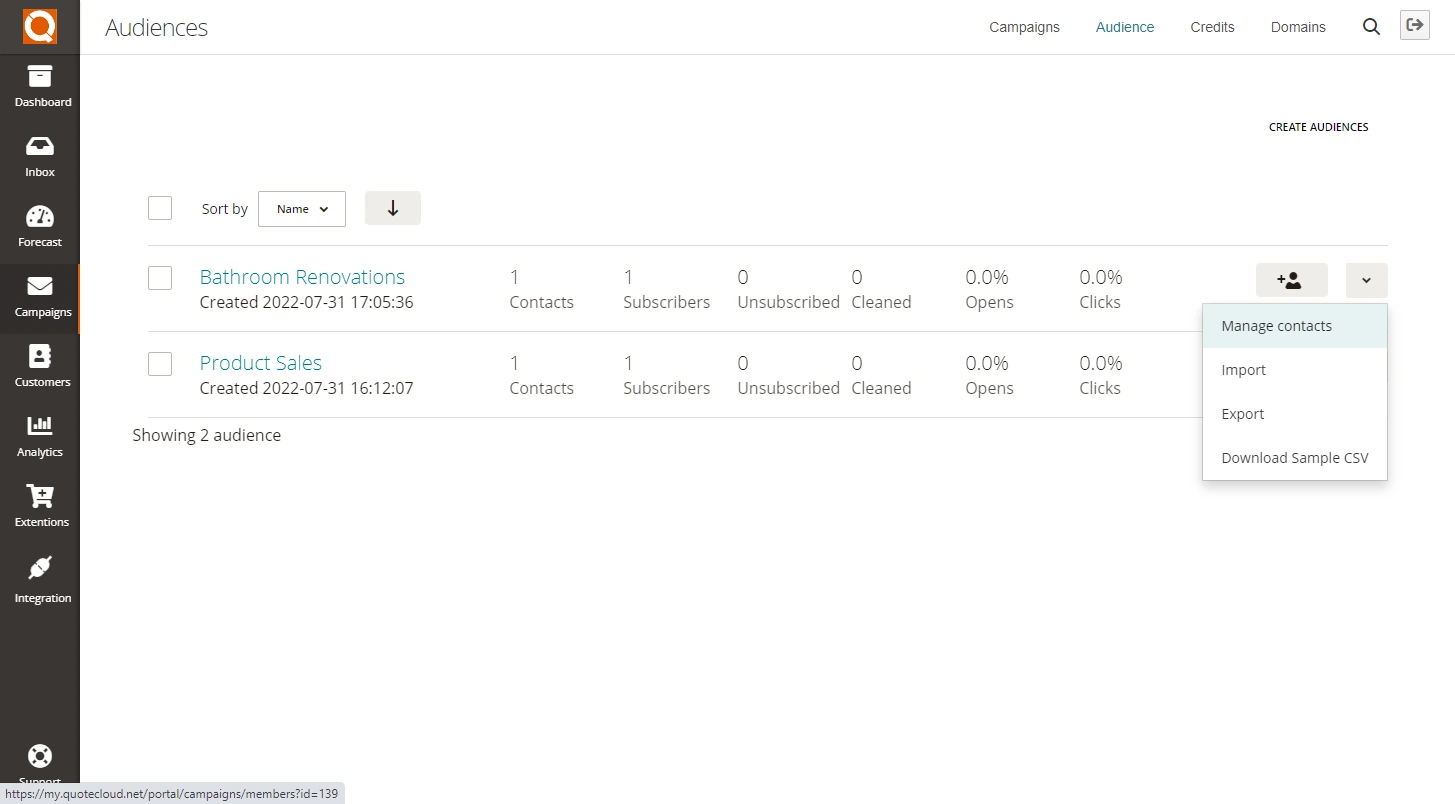
If you are unsure which audience your contact is in, you can search through your contact database by clicking the Search button at the top right of the screen.
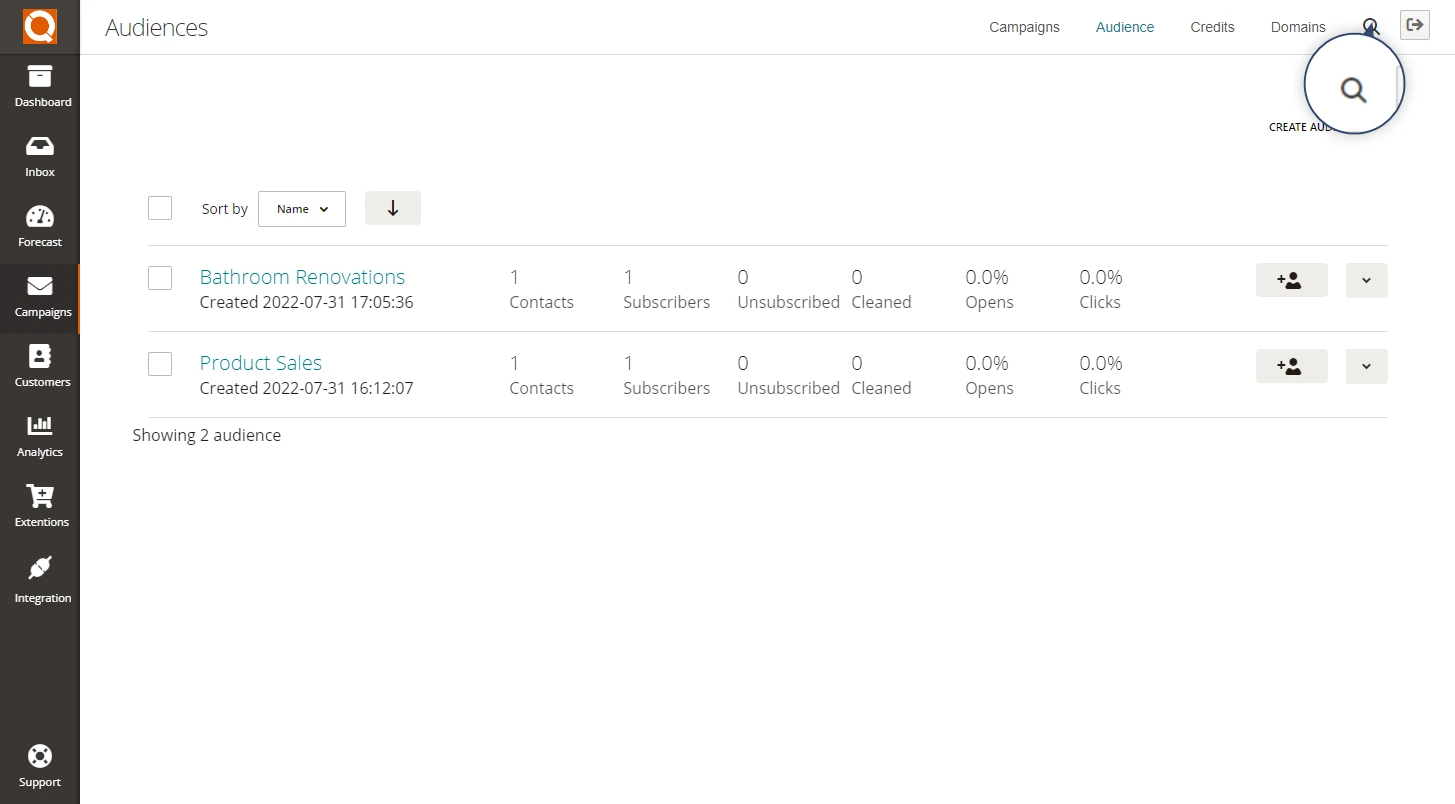
Enter the contact details in the Search field.
You can search by First Name, Last Name, Company Name, and Email Address.
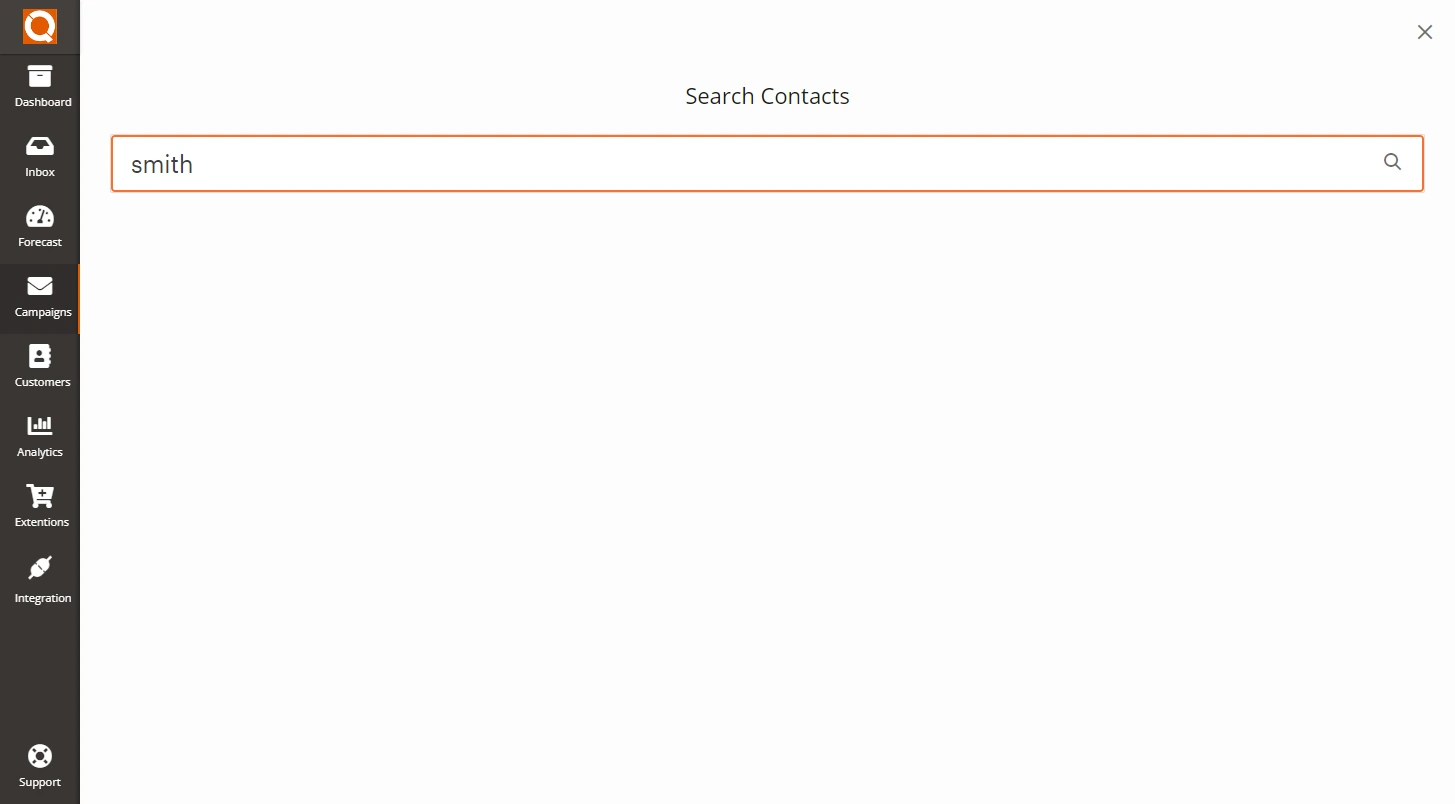
All contacts matching your search will display. Click on the row of the contact you are wanting to edit.
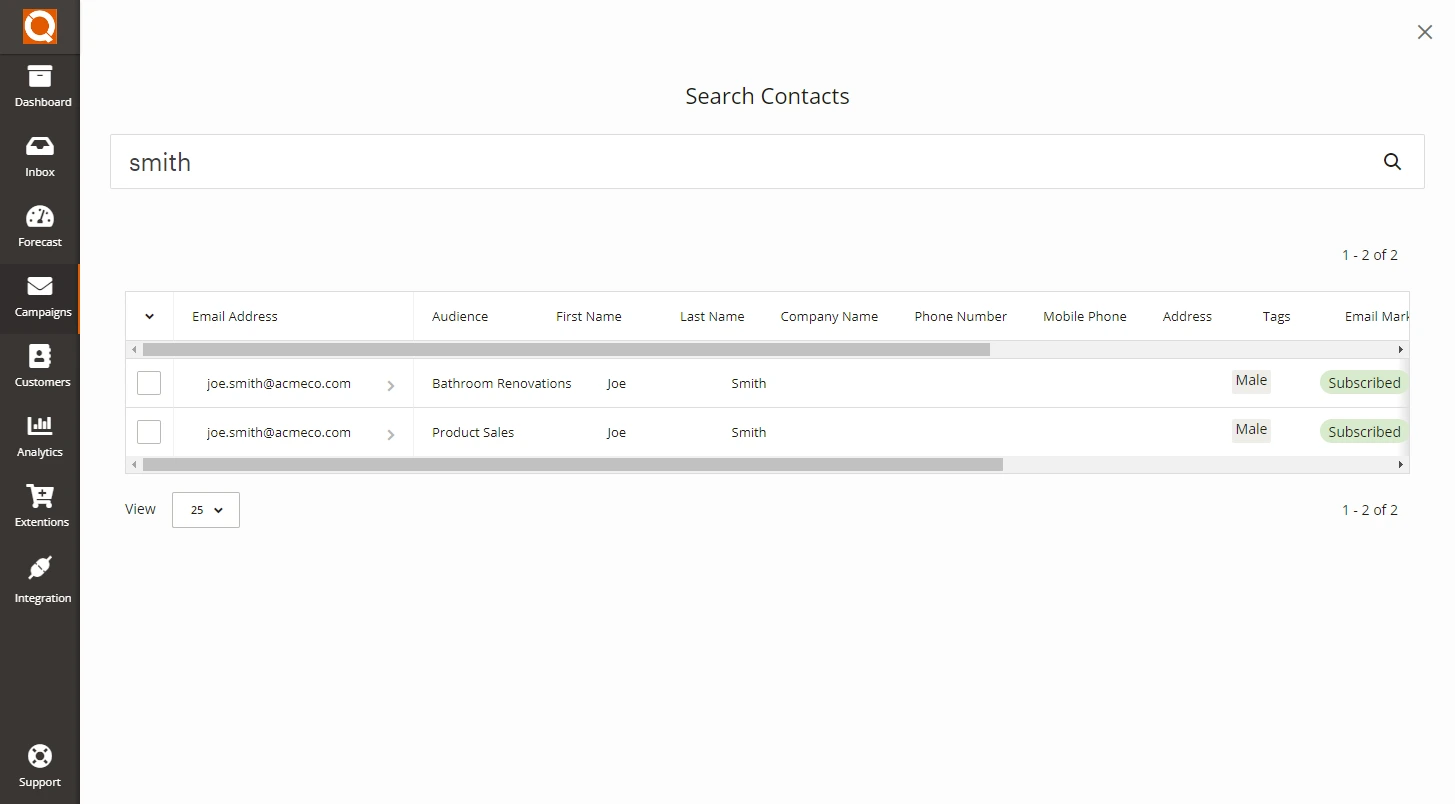
Once you're in the contact's profile, click on the Edit option under Profile Information.
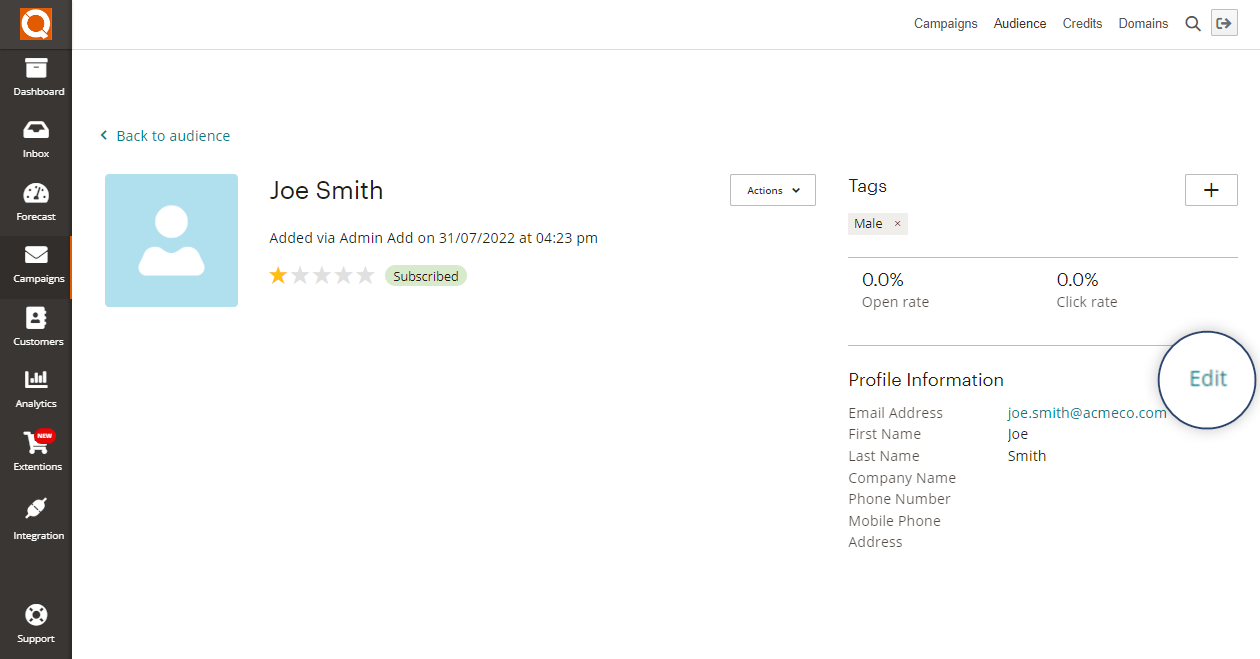
You can edit the contact's profile information such as Email Address, Name, Phone Number etc.
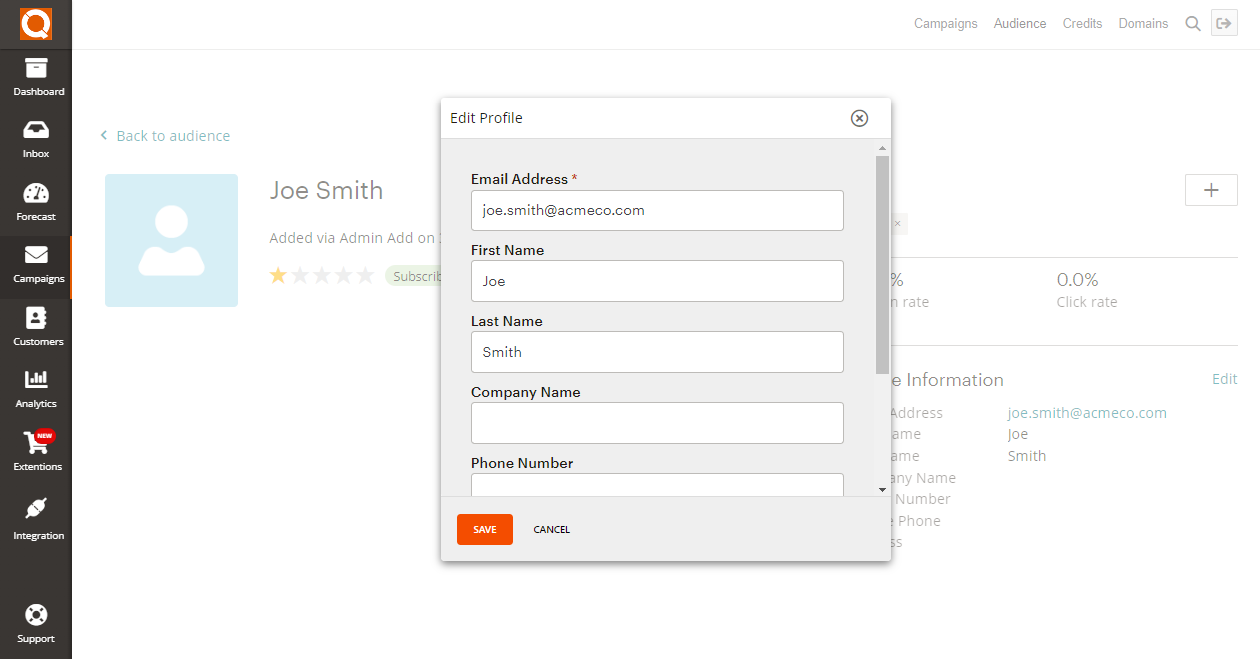
Ensure you select Save to keep the new details.
Related User Guide Topics


