QuoteCloud with monday.com
Merge two platforms seamlessly with our integration into monday.com. Incorporate the robust document automation features of QuoteCloud – from document creation to management and tracking – directly within monday CRM, streamlining your workflow and accelerating task completion.
No credit card required

Win more deals with impressive quotes
Secure more successful deals with compelling quotes. Stand out from the competition by infusing your brand's distinct style into every quote generated within Salesforce CPQ. Effortlessly craft standardized templates, incorporate drag-and-drop e-Signature blocks, integrate rich media, and showcase product screenshots seamlessly.
Reduce costly mistakes
Retain oversight throughout the entirety of the sales journey by utilizing content-locking features and automatic synchronization between QuoteCloud and Salesforce CPQ.
Boost your productivity with QuoteCloud
Integrate seamlessly with monday.com, merging two essential tools into one interface. Access QuoteCloud's powerful document automation features – including creation, management, and tracking – directly within monday CRM. Streamline your workflow and accomplish tasks more efficiently than ever before.
Simplify routine tasks
Say goodbye to unnecessary busywork by centralizing your entire customer journey. With QuoteCloud integrated into monday.com, effortlessly generate and distribute personalized QuoteCloud documents using variables sourced directly from monday CRM.
Enhance process efficiency
Accelerate task completion with streamlined collaboration. Improve visibility and monitor document status within monday CRM, receiving real-time notifications when prospects interact with documents, ensuring everyone stays informed and aligned.
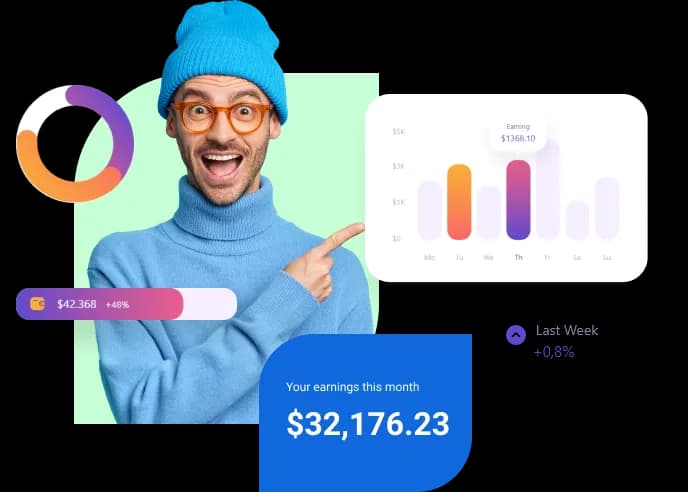
How to setup QuoteCloud for monday.com via Zapier integration?
Step 1
Set up a Zap: Log in to your Zapier account and click on the "Make a Zap" button. Choose QuoteCloud as the trigger app and select the desired trigger event, such as "New Document Created." Then, click "Continue."
Step 2
Connect your QuoteCloud account: Follow the prompts to connect your QuoteCloud account to Zapier. You may need to enter your QuoteCloud API key or authorize Zapier to access your QuoteCloud account.
Step 3
Configure the action: After connecting QuoteCloud, choose monday.com CRM as the action app. Select the action you want to perform in Monday, such as "Create Contact" or "Create Deal." Follow the prompts to connect your Monday account and map the fields from QuoteCloud to Monday. Once you've configured the action, click "Continue" to test your Zap and turn it on
Frequently Asked Questions
What is QuoteCloud integration with monday.com? QuoteCloud integration with monday.com allows you to streamline your document management and automate your workflows by seamlessly connecting QuoteCloud's document automation features with monday.com's CRM platform.
What can I do with the QuoteCloud integration? With the QuoteCloud integration, you can easily generate, manage, and track documents directly within monday.com CRM. This includes creating quotes, proposals, contracts, and more, and tracking their status and activity in real-time.
How do I set up the QuoteCloud integration with monday.com? To set up the integration, you can use Zapier or other integration platforms to connect QuoteCloud with monday.com. Simply create a Zap or integration workflow that triggers actions in QuoteCloud based on events in monday.com, such as creating a new item or updating a status.
Can I create documents in QuoteCloud directly from monday.com? Yes, you can create documents in QuoteCloud directly from monday.com by setting up automated workflows or triggers that generate documents based on specific events or actions in your CRM. For example, you can automatically generate a quote when a new lead is added to your monday.com board.
How does the integration improve productivity? The integration improves productivity by eliminating manual tasks and streamlining your document management process. You can automate the generation and distribution of documents, track their status and activity in real-time, and ensure that all relevant information is synchronized between QuoteCloud and monday.com.
Is the integration customizable? Yes, the integration is customizable to fit your specific workflow and business requirements. You can configure triggers, actions, and mappings between QuoteCloud and monday.com to ensure that the integration meets your needs.
Does the integration support bi-directional syncing? Yes, the integration supports bi-directional syncing, allowing data to flow seamlessly between QuoteCloud and monday.com. Changes made in one platform are reflected in the other, ensuring that your documents and CRM data are always up-to-date.
Is there a cost associated with using the integration? The cost of using the integration may vary depending on your subscription plans for QuoteCloud and monday.com, as well as any additional fees associated with using integration platforms like Zapier. Be sure to check the pricing plans and terms of service for each platform before setting up the integration.
Can I track document activity within monday.com? Yes, you can track document activity within monday.com by setting up custom fields or columns to display document status, activity logs, or other relevant information. This allows you to keep all your data centralized and easily accessible within your CRM platform.
Where can I find more information and support for using the QuoteCloud integration with monday.com? For more information and support, you can refer to the documentation and resources provided by QuoteCloud and monday.com. You can also reach out to their customer support teams or community forums for assistance with setting up and using the integration.
Disclaimer: Parties other than QuoteCloud may offer products, services, recommendations, or opinions on QuoteCloud's platform ("Third Party Materials"). QuoteCloud does not undertake the examination or evaluation of such Third Party Materials and does not provide any warranties concerning them. Links to Third Party Materials are provided for convenience and do not imply an endorsement by QuoteCloud.
