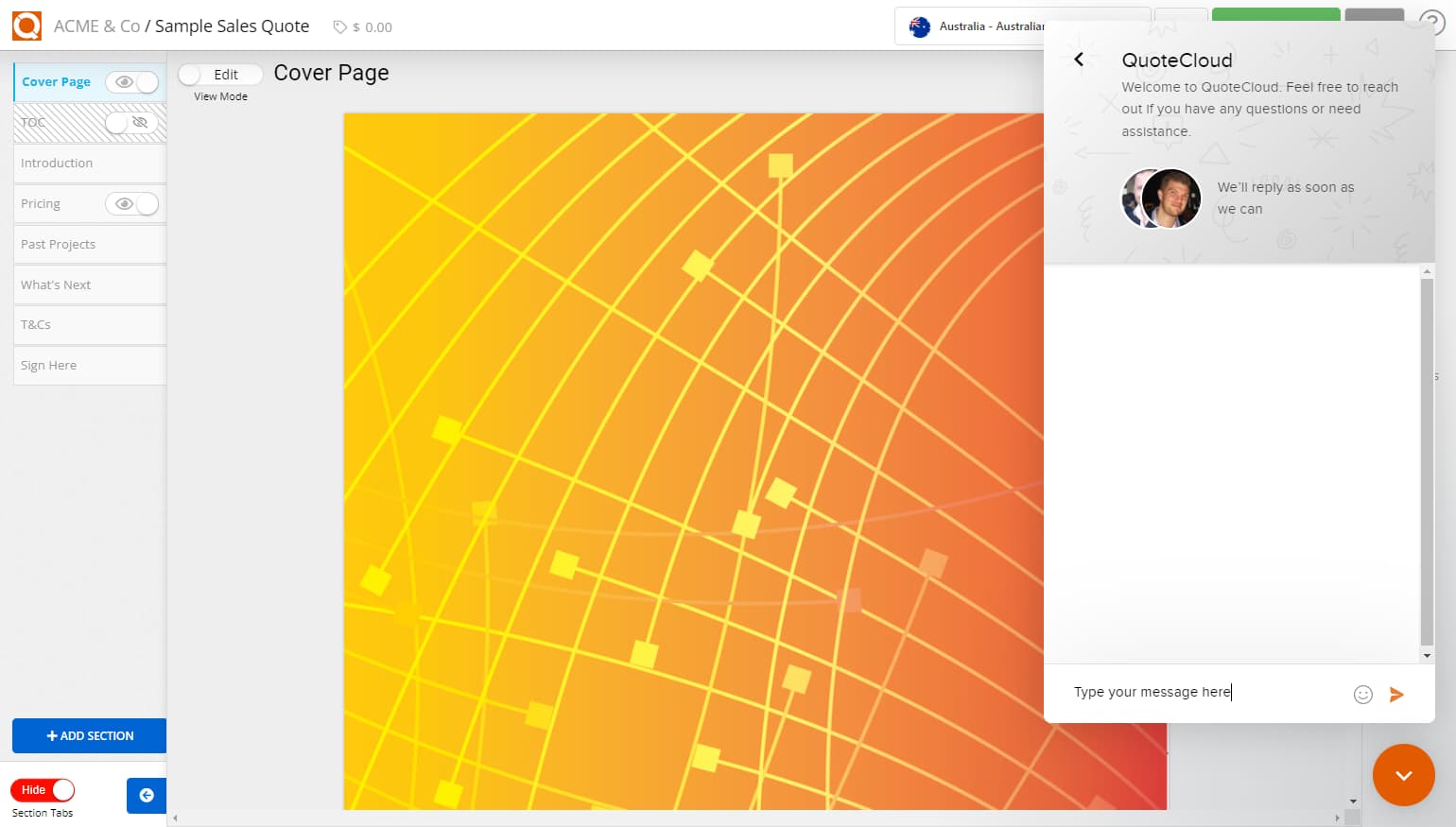Get Email and Chat Support
If you need help while using QuoteCloud, there is online support available. This user guide topic shows how to raise a support ticket.
You can send a message through your Sales Quote Dashboard by clicking on Account, then selecting the option Email Support from the dropdown options (as shown below).

Alternatively, you can send your query through the Chat Button (message icon) located at the bottom right of your screen. The chat button will always be in all the QuoteCloud windows you are working on.
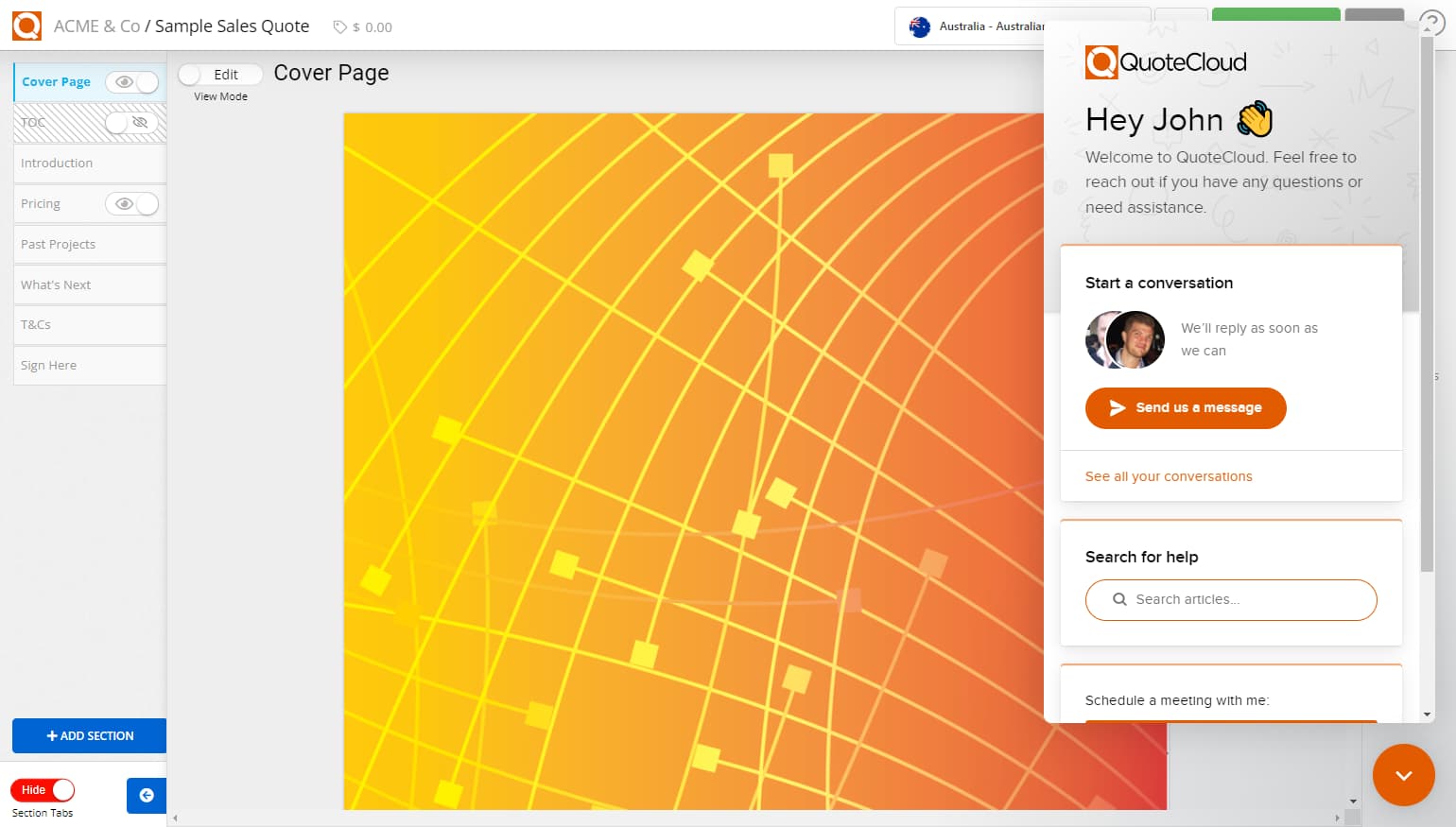
Type your question in the message box. Your support request will be queued and allocated to the next available support consultant.