Tres Guides: Account Registration & Activation
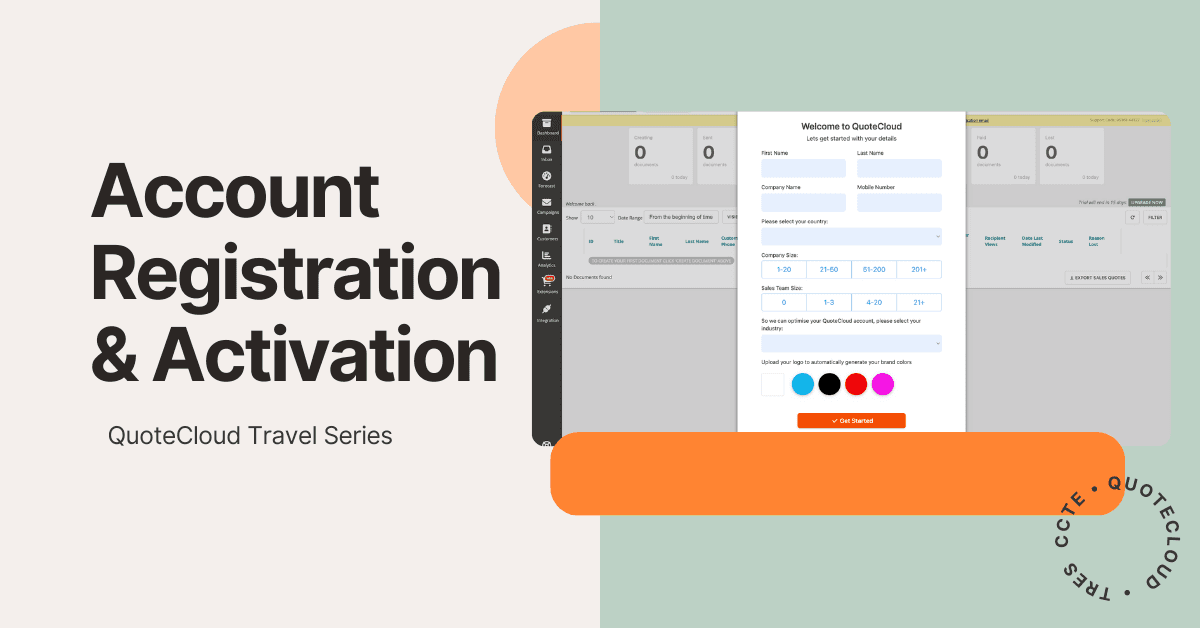
To register your account with QuoteCloud and begin this tutorial please click here to open https://my.quote.cloud/register. This will open a new tab where you may enter your Username & Password.
Your Username will be the email address you will using with your QuoteCloud account.
Your Password must conform the following minium conditions:
- Be atleast 8 characters
- Have both letters and numbers
- and contain an uppercase letter.
Once completed you will be presented with the Account Startup Wizard. Fill in the details, selecting Travel as your industry and select both the Tres CCTE Itinerary Sync widget and the Itinerary Widget from the selector.
