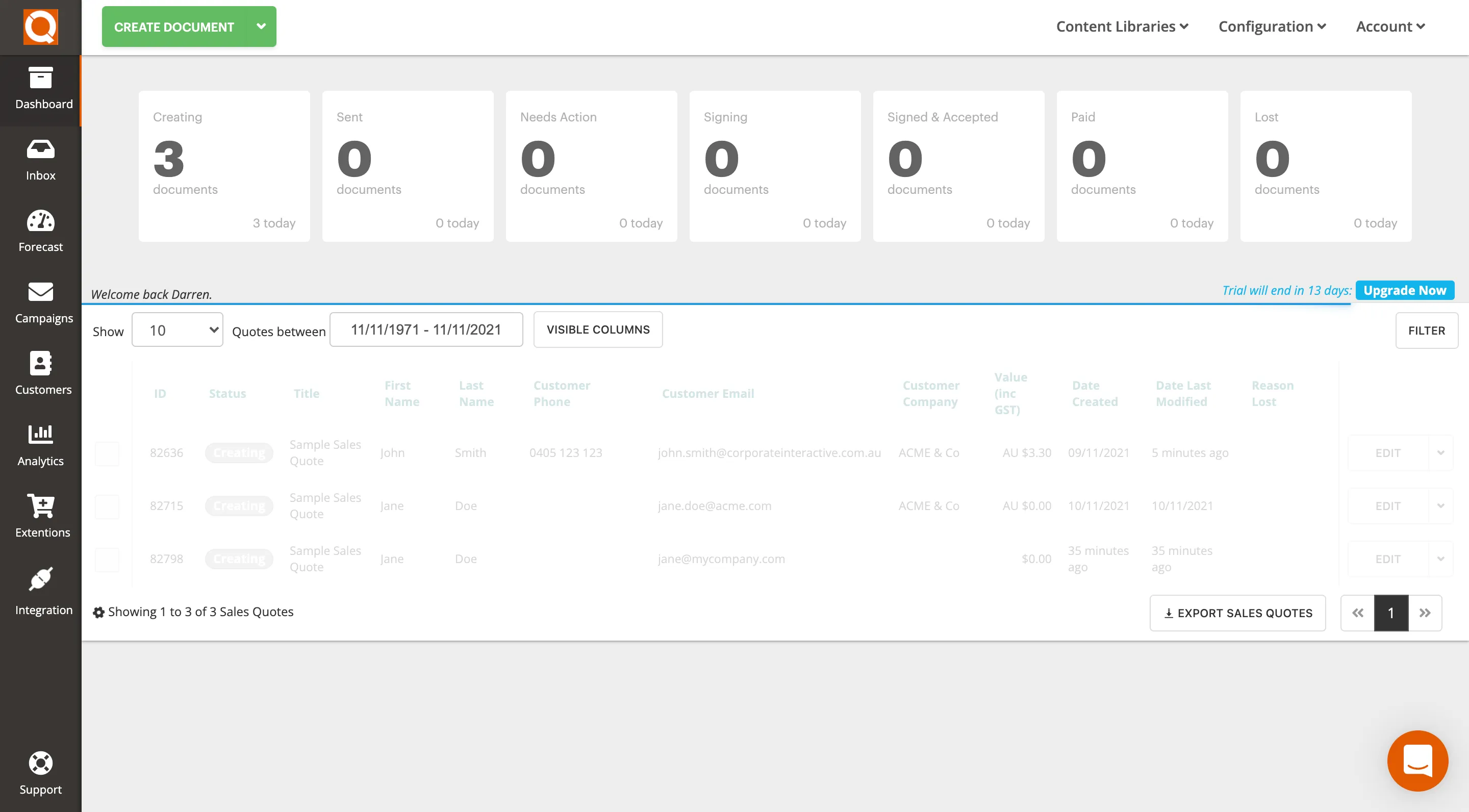How to Login to QuoteCloud
QuoteCloud is a web-based product. To access the QuoteCloud software, you must use a current and up-to-date Web Browser for the best user experience. Preferred web browsers include Google Chrome, Safari, and Microsoft Edge.
Any device will work well, including desktops, laptops and tablets. However, most mobile phones will not provide a big enough screen area to work properly, so it is best to work with a device with a large enough screen area to work effectively on your sales quote content.
To login into QuoteCloud, open a web browser and type the URL my.quotecloud.net. You will then see the login screen (as shown below).
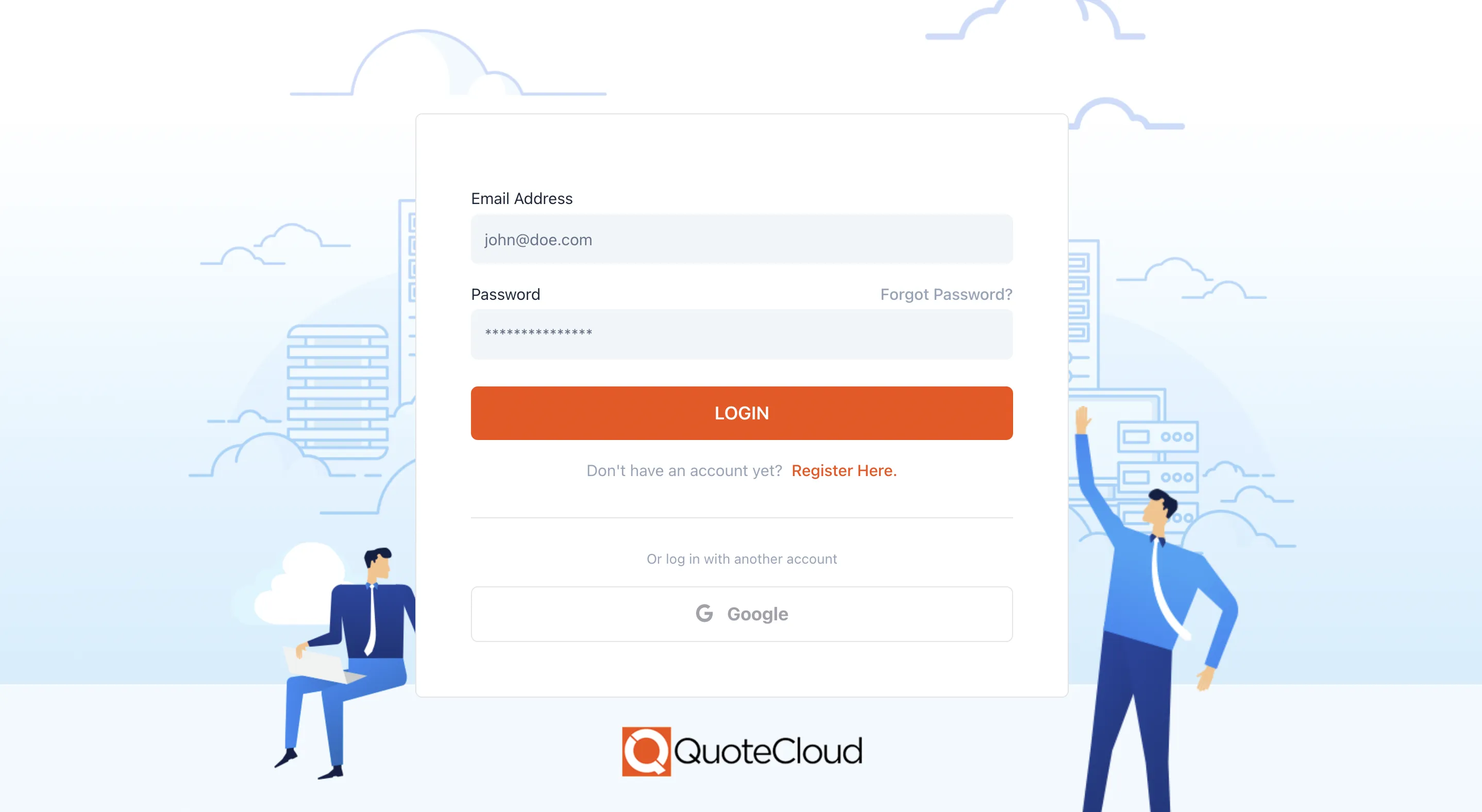
Type in your Email Address and Password for your QuoteCloud account, or you can choose to Login using your Google credentials. Now click on the Login button. After successful login, you will see the Sales Quote Dashboard (as shown below).
Related User Guide Topics