It is possible to change the order of the columns that appear in a sales quote price table; this user guide explains how this is done.
Create or Edit a sales quote, and add a Price Table; you will notice when viewing a price table in the Sales Quote Editor a toolbar above the price table as shown below.
Click on the Settings Cogs button.
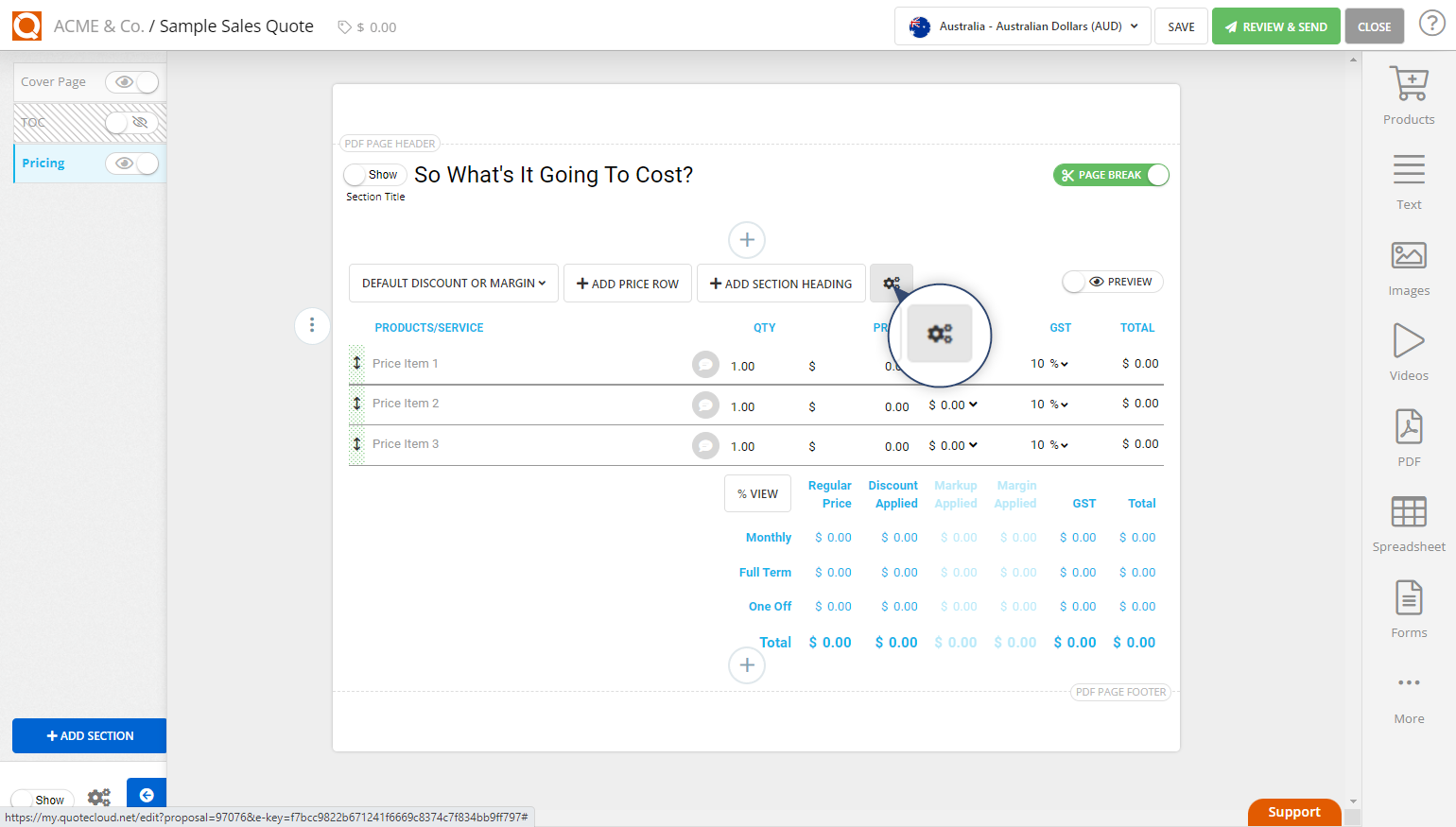
Click on the Columns tab as shown below.
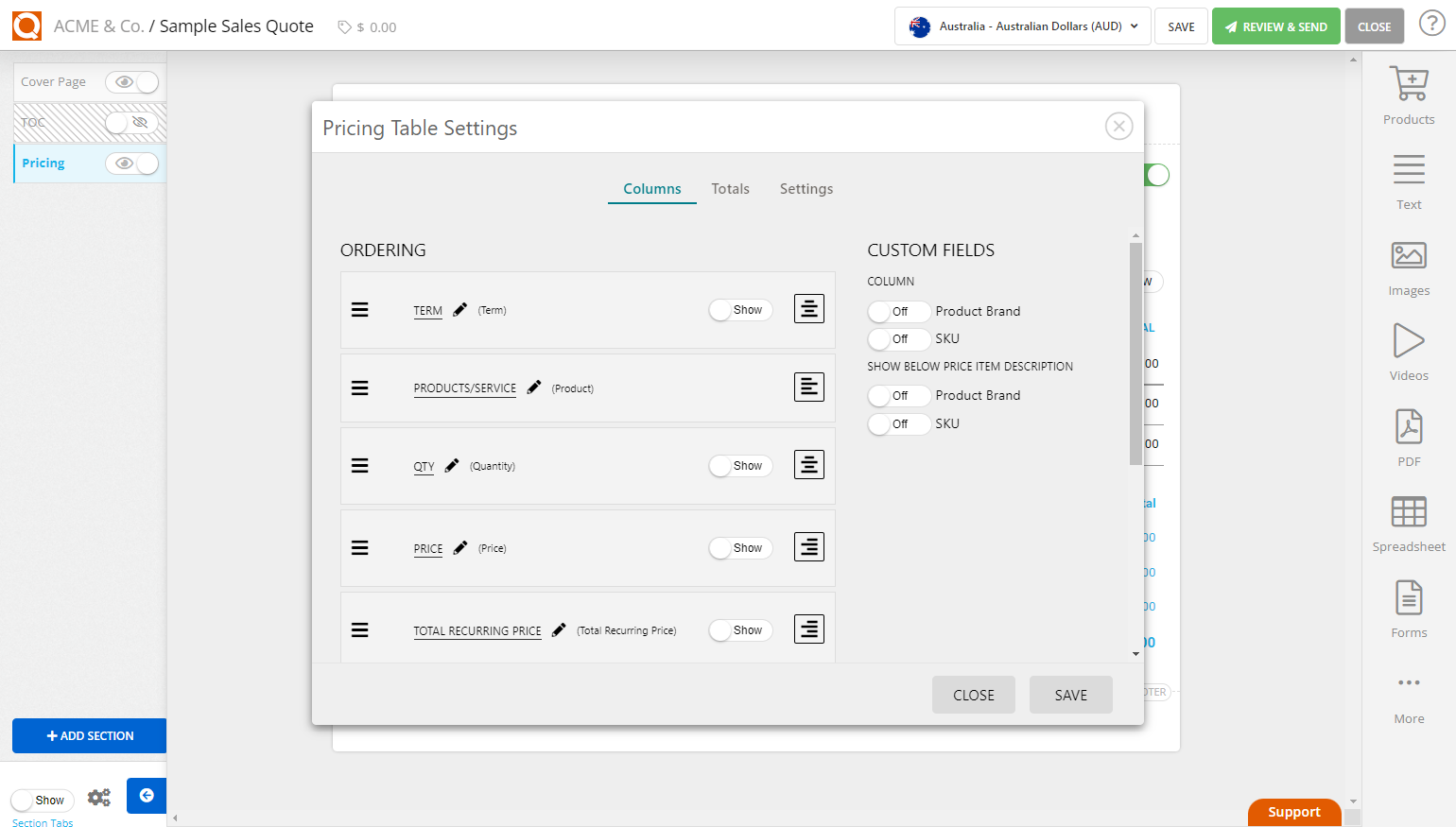
Click on the move icon as shown below.
Drag the column up and down into the desired position

After setting the correct position of columns in a price table, click on the Save button.
You can set different column sorting in each price table in a sales quote if you have more than one price table in a sales quote.

You will see the column change reflected when you Preview your sales quote.

Related User Guide Topics






