Activating The Realtime Currency Conversion Plugin
The Currency Conversions Plugin allows your sales consultants to convert your local currency to foreign currency when creating sales quotes. This plugin is updated hourly to ensure your currency conversions are as accurate as possible.
To install the Currency Conversions Plugin, click on the Extensions button on the left menu bar.
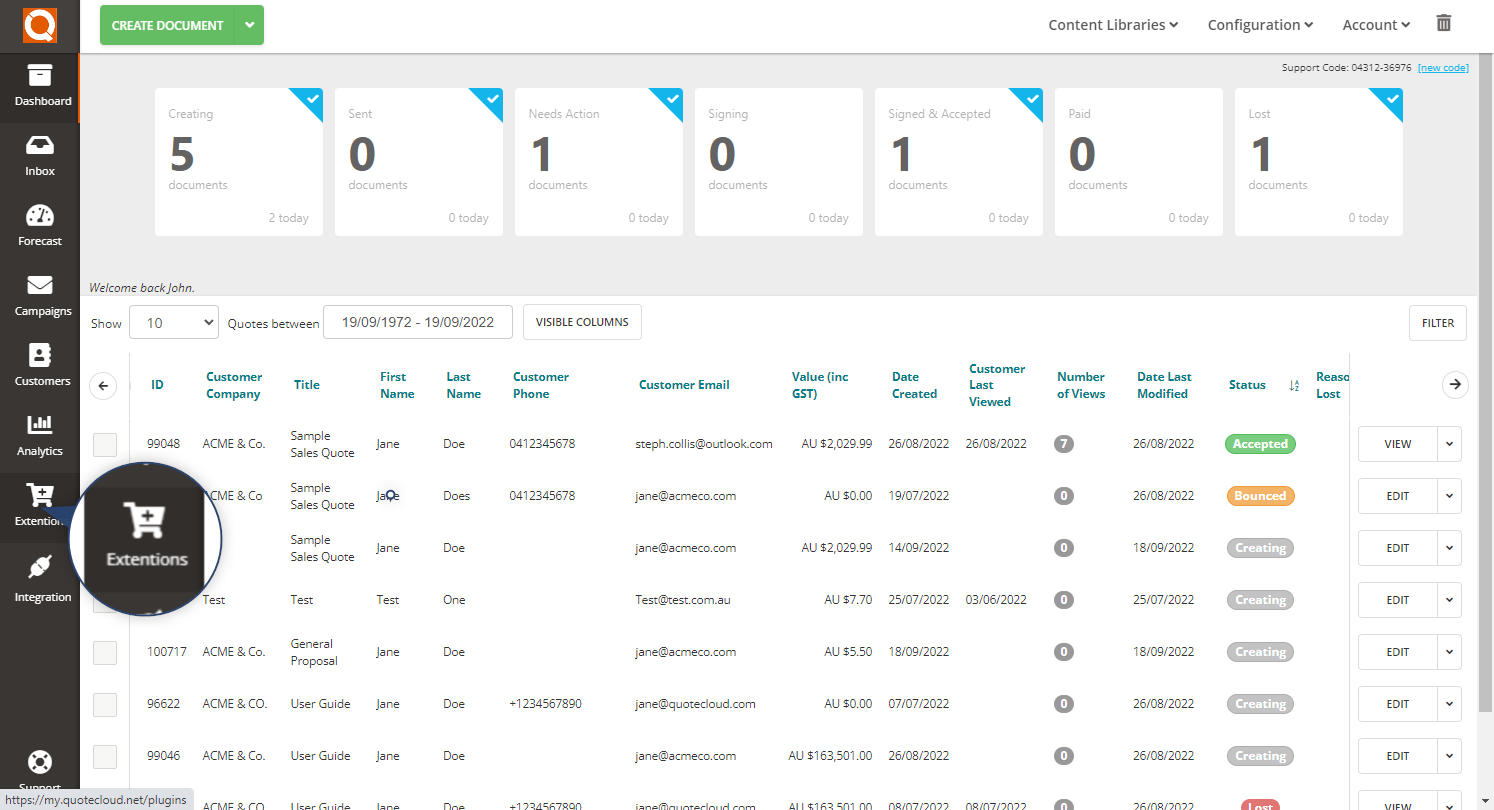
Click on the Currency Conversions Plugin in the list of plugins.
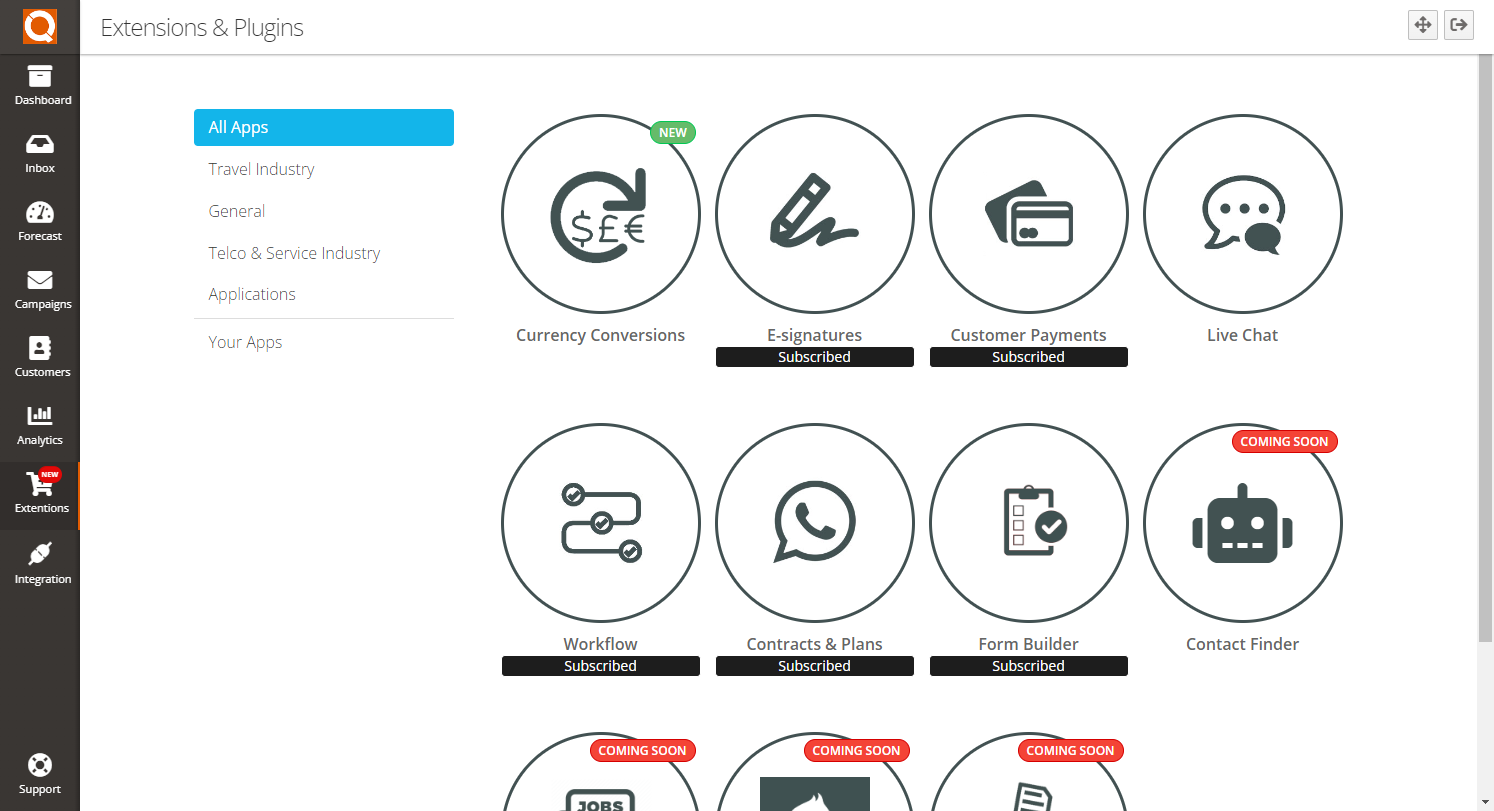
Next, click on the Subscribe button. Please note, to activate a plugin you will need to set up your payment credit card in the payment setting. If you have not already set these up, you will be prompted to go to QuoteCloud subscription payment settings. You cannot access any plugins without first subscribing to a QuoteCloud subscription plan.
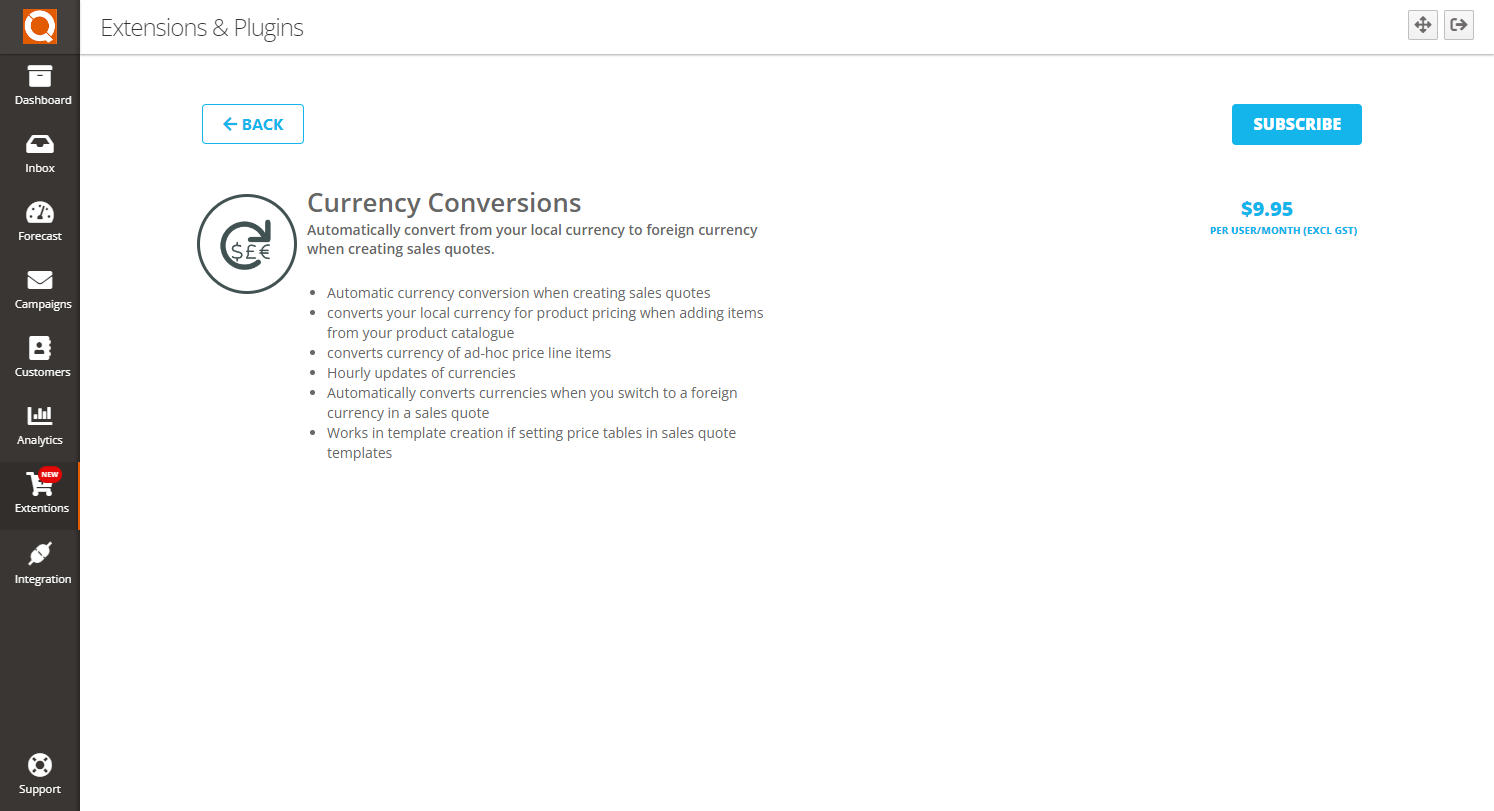
Confirm your acceptance of the terms and conditions to use the plugin.
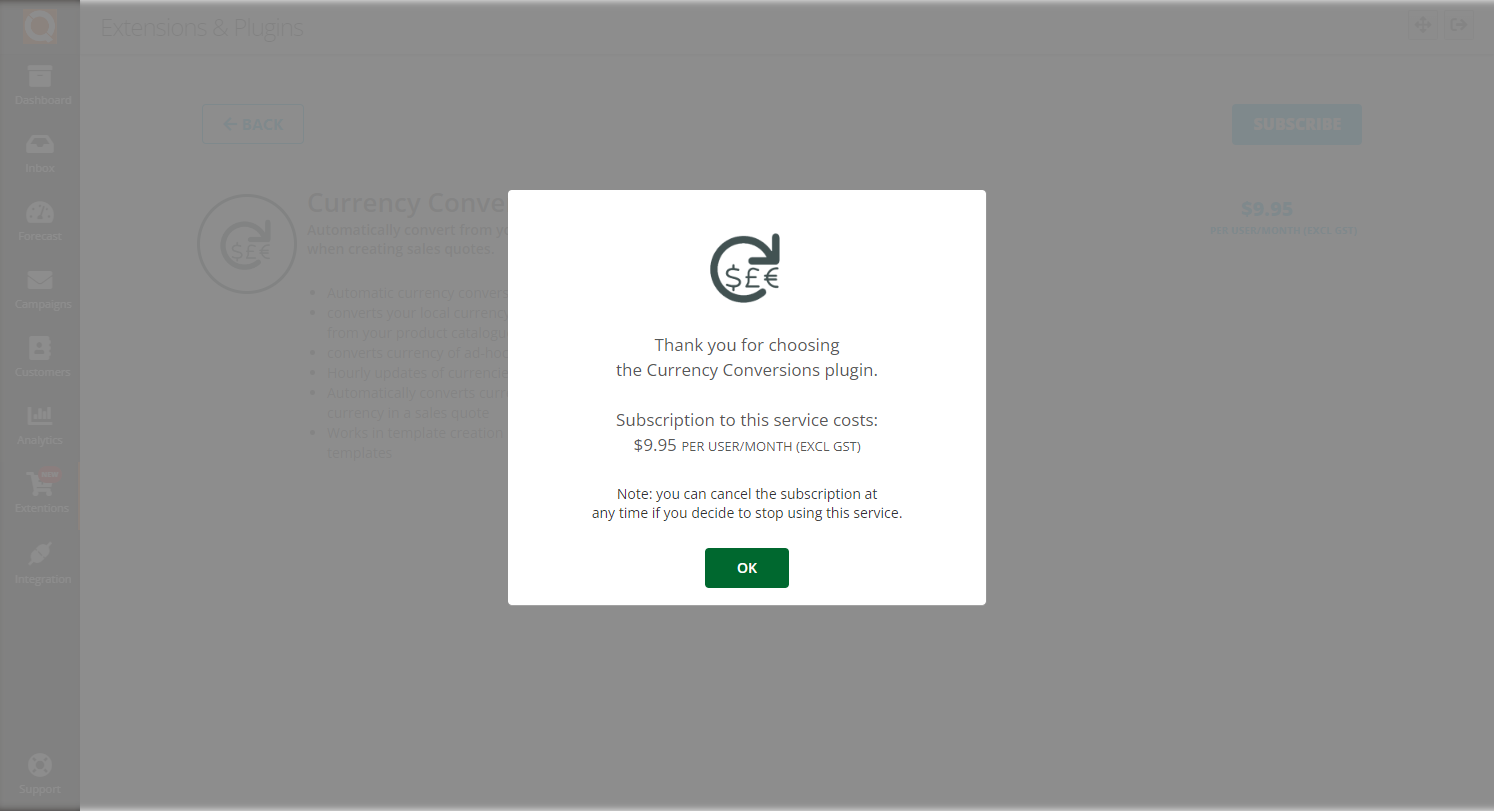
After you click on Subscribe and confirm your acceptance of the terms and conditions to use the plugin, you will see the page as shown below, and you are ready to start using the Currency Conversions plugin.
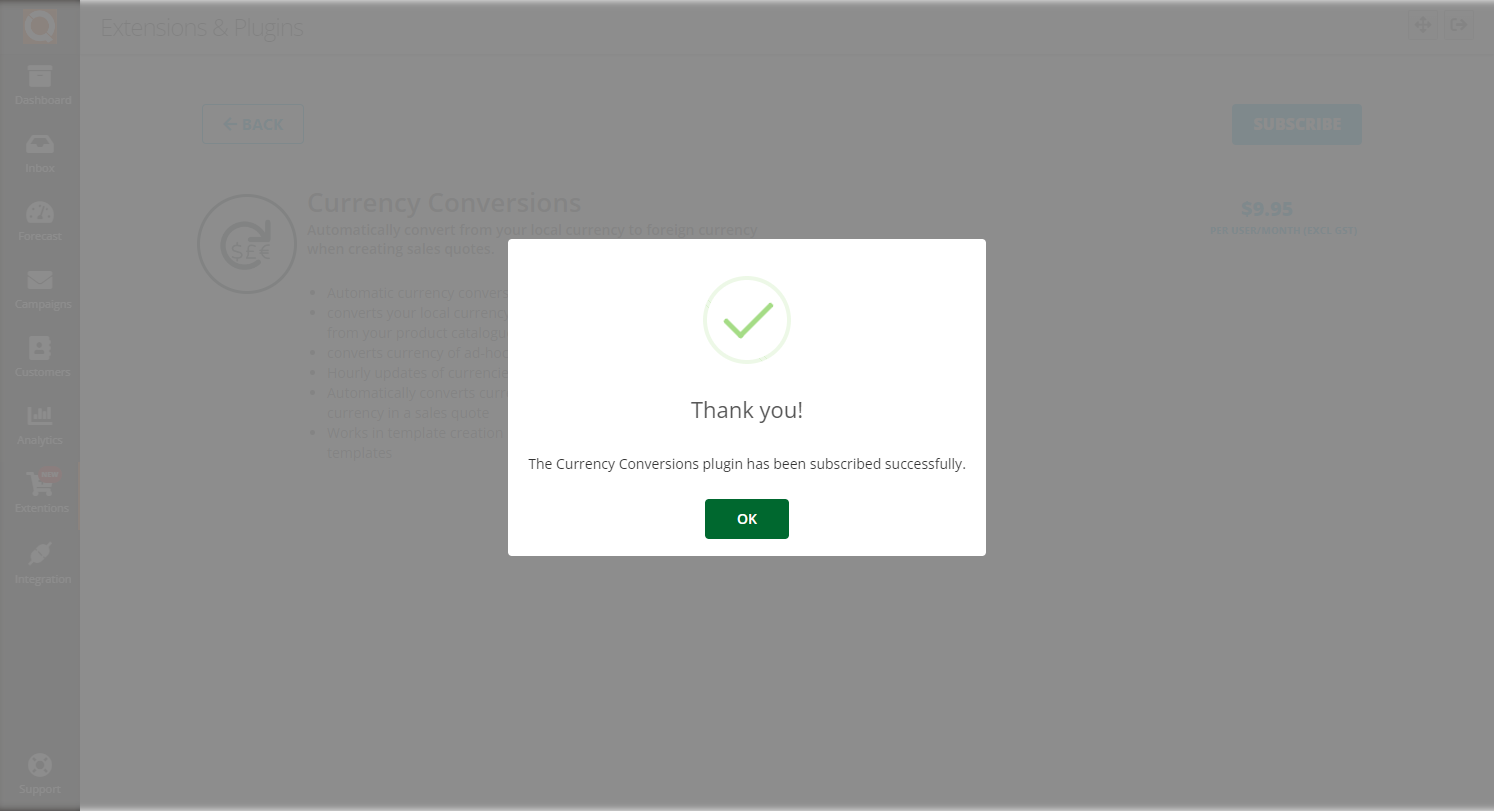
Related User Guide Topics





