Remove Tax from a Price Table
If the Tax feature is enabled in Company Settings, QuoteCloud will apply a set percentage tax to each price line item in a sales quote price table.

This user guide explains how a Sales Consultant can remove the tax automatically applied to each price line item in a sales quote price table.
To begin, Edit or Create a New sales quote.
In the Sales Quote Editor, click on the + button located between every content block and then select Pricing Table.
.webp&w=3840&q=100)
Add a few price lines, as shown below (either using the Add Price Row button or add items from the Product Catalogue).

Click on the Settings button for the price table, as shown below.
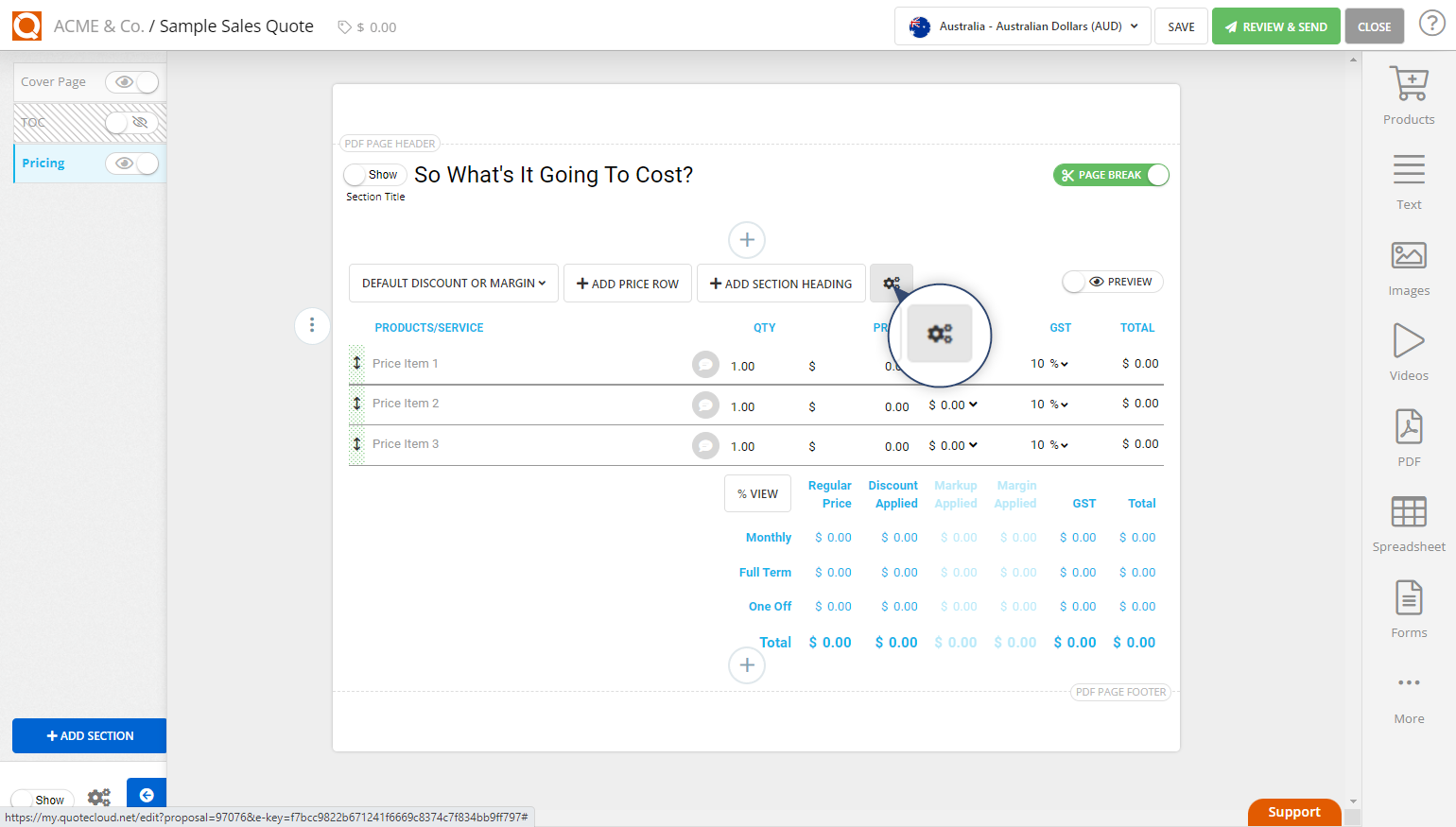
Click on the toggle switch for Remove Tax to the Hide state, as shown below.

Click Save.
The tax normally applied to each line item will be removed, i.e. no tax is applied to each line item in the sales quote price table.

Related User Guide Topics






