Configure Workflow Approval Only When A Sales Quote Is Discounted

The Workflow Plugin approvals can be restricted to only require approval from a Manager when a sales quote is discounted.
To access the settings for automatic reminders, click on the Configuration menu from the Sales Quote Dashboard, hover on the option Extension Settings option, and you will see a sub-menu, click on the option Workflow.
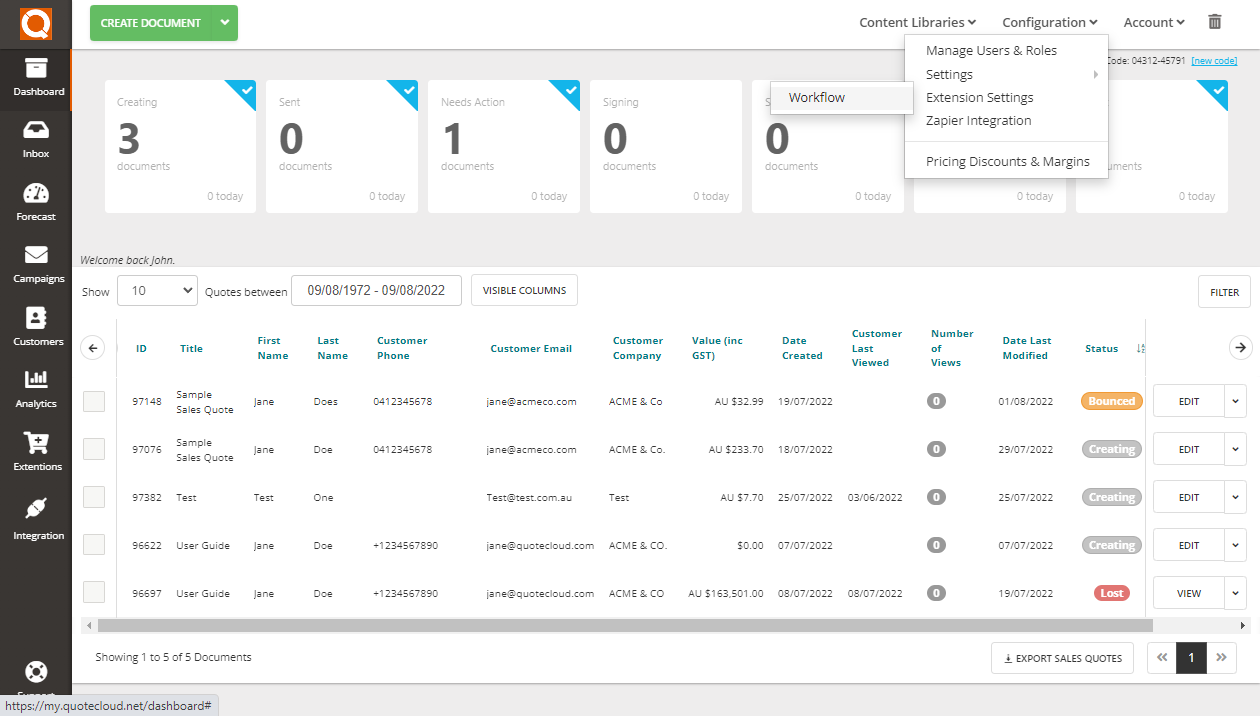
To change the approval settings to only be required when the sales quote is discounted, switch the toggle for Require approval for discounted sales quotes only.
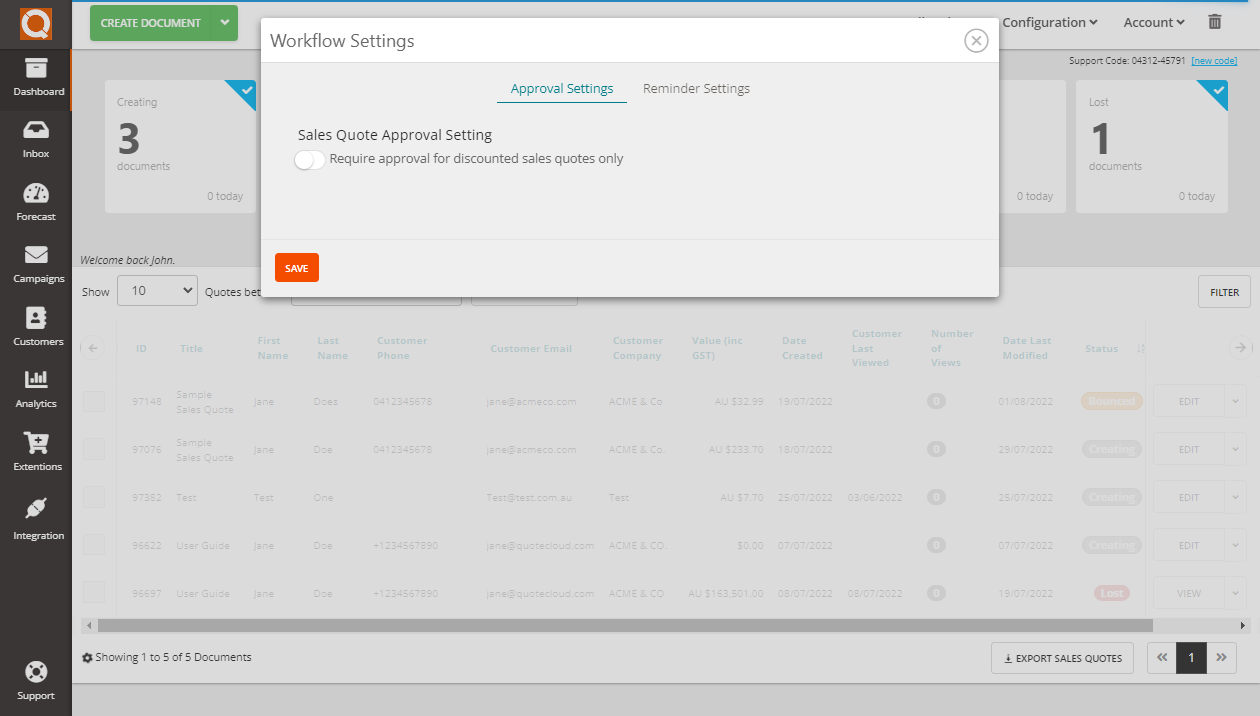
The toggle with show green when it is switched on.
Click Save to confirm your settings.
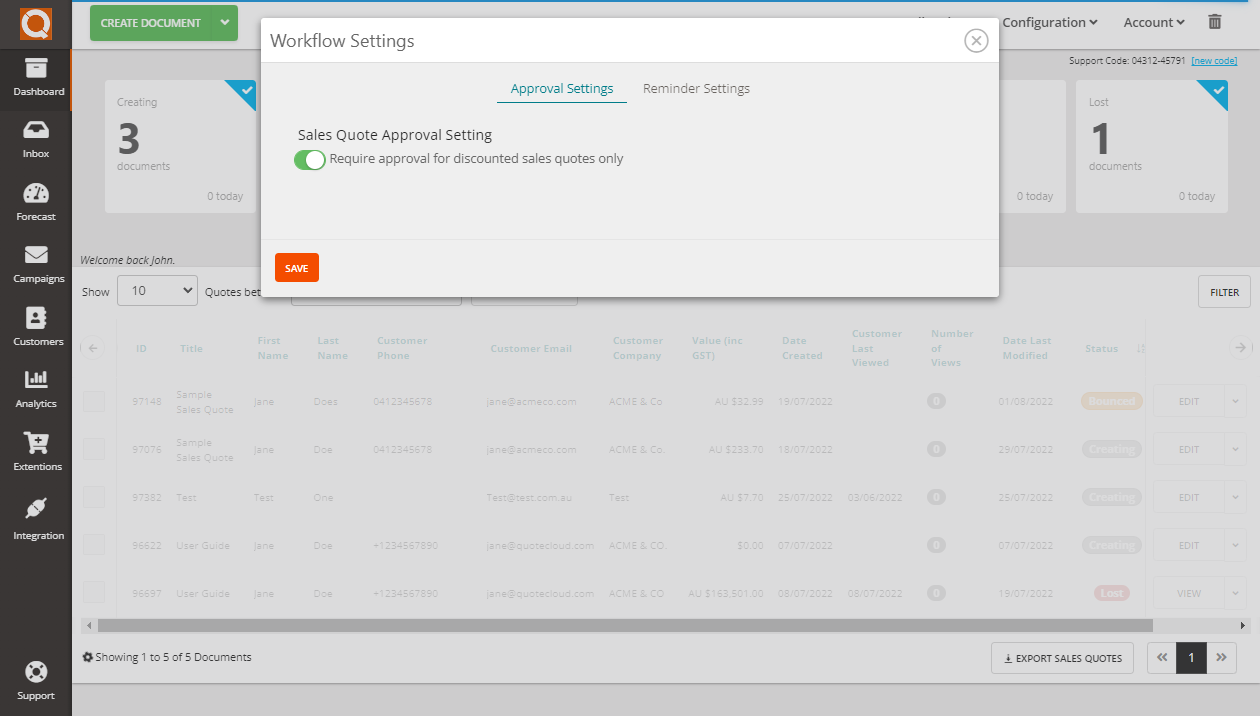
To assign or edit the approval settings for your team, learn how in the Set-Up Manager Approval Process Guide.
Now when a Sales Quote access is restricted, the Sales Team Member will see a Request Access option instead of Review & Send.
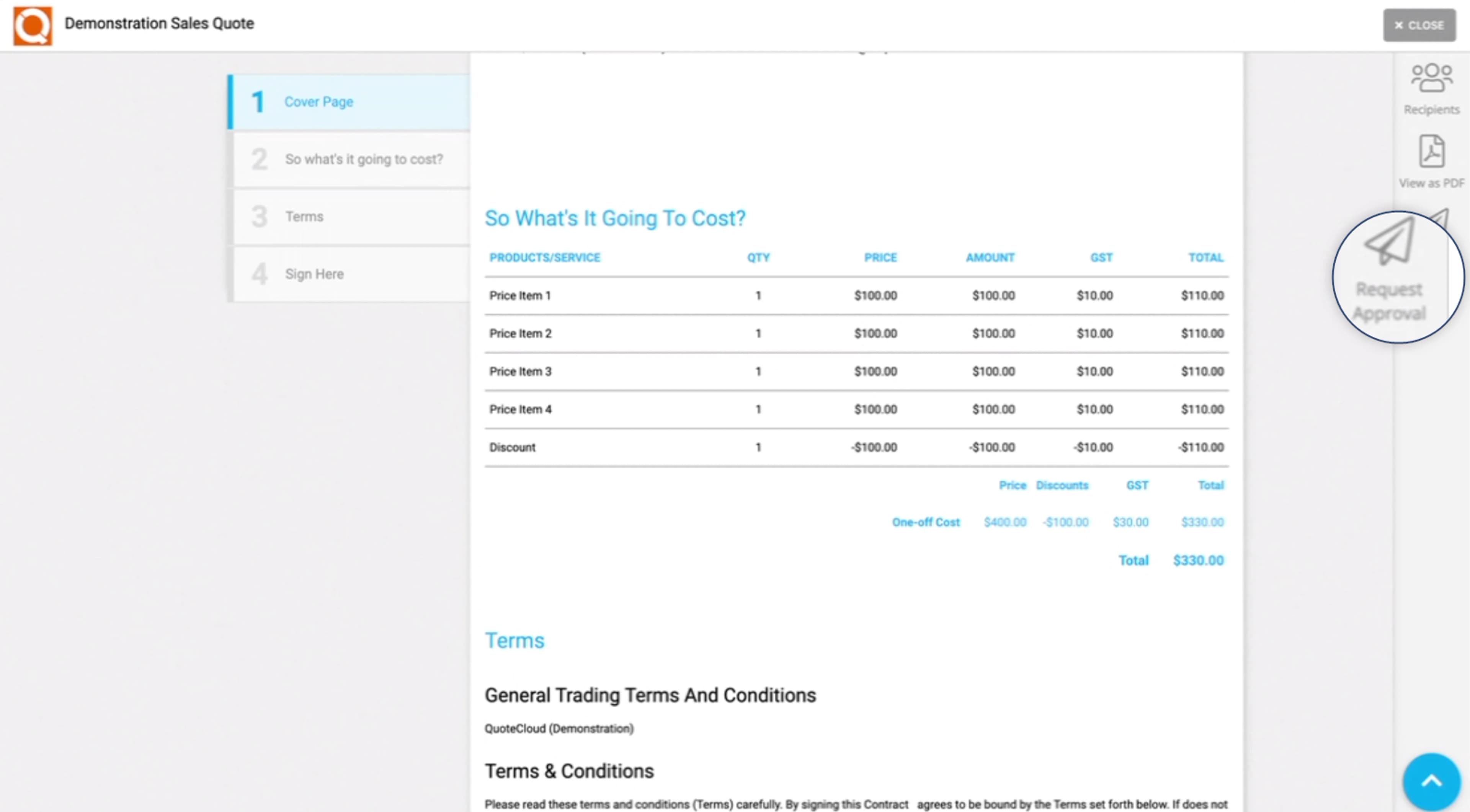
Enter text in the comment field describing the quote, and why, if any, a discount has been applied. The information here is then sent to the Workflow Approval Manager.
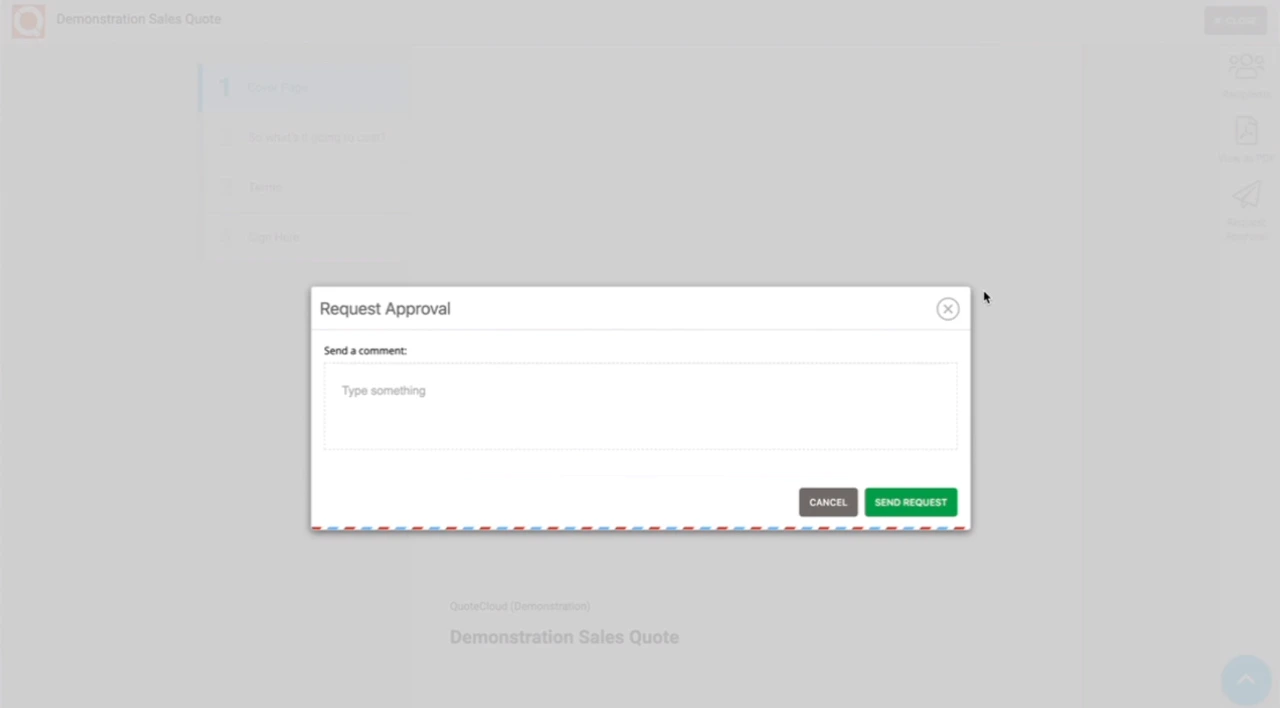
Related User Guide Topics






