How To Set A Limit To The Number Of Times A Sales Quote Can Be Viewed By A Customer
To restrict a document from being viewed multiple or being shared among other people, setting a limit to the number of times the document can be viewed can be a very useful security option.
When selecting to share a document, a shareable link will be created. This link can be restricted by following the below steps.
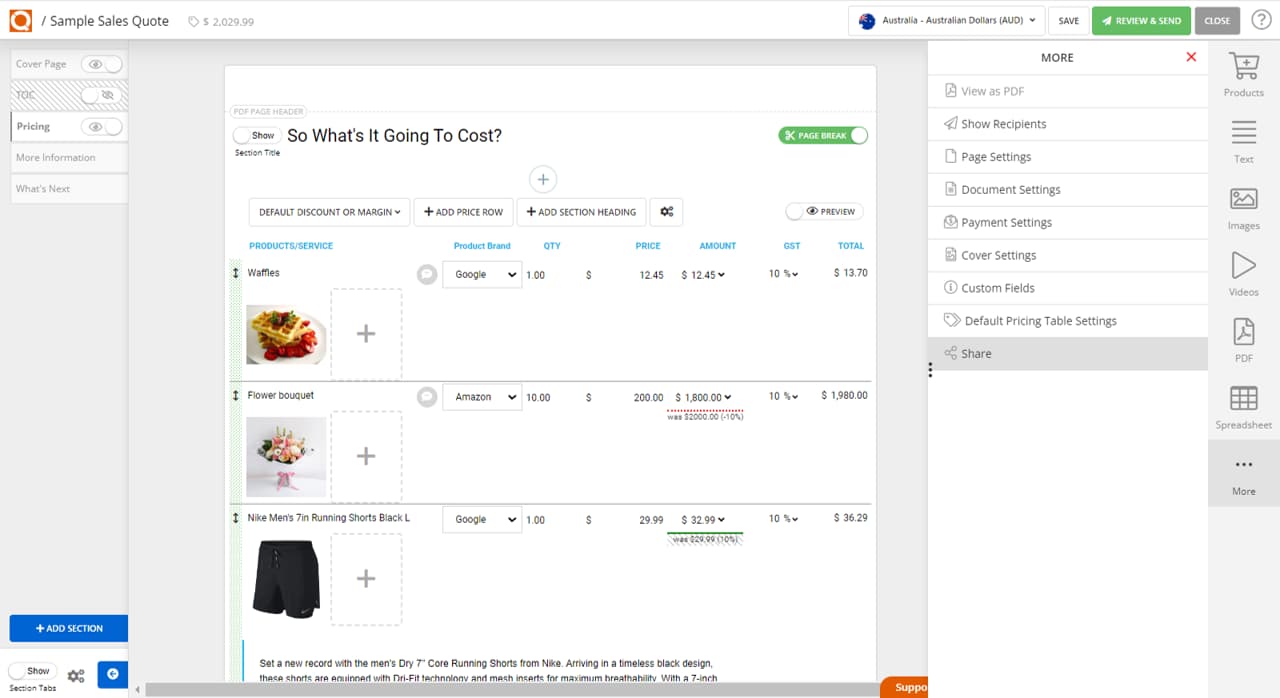
To set the security restrictions for the link, click on Edit security settings for this link.
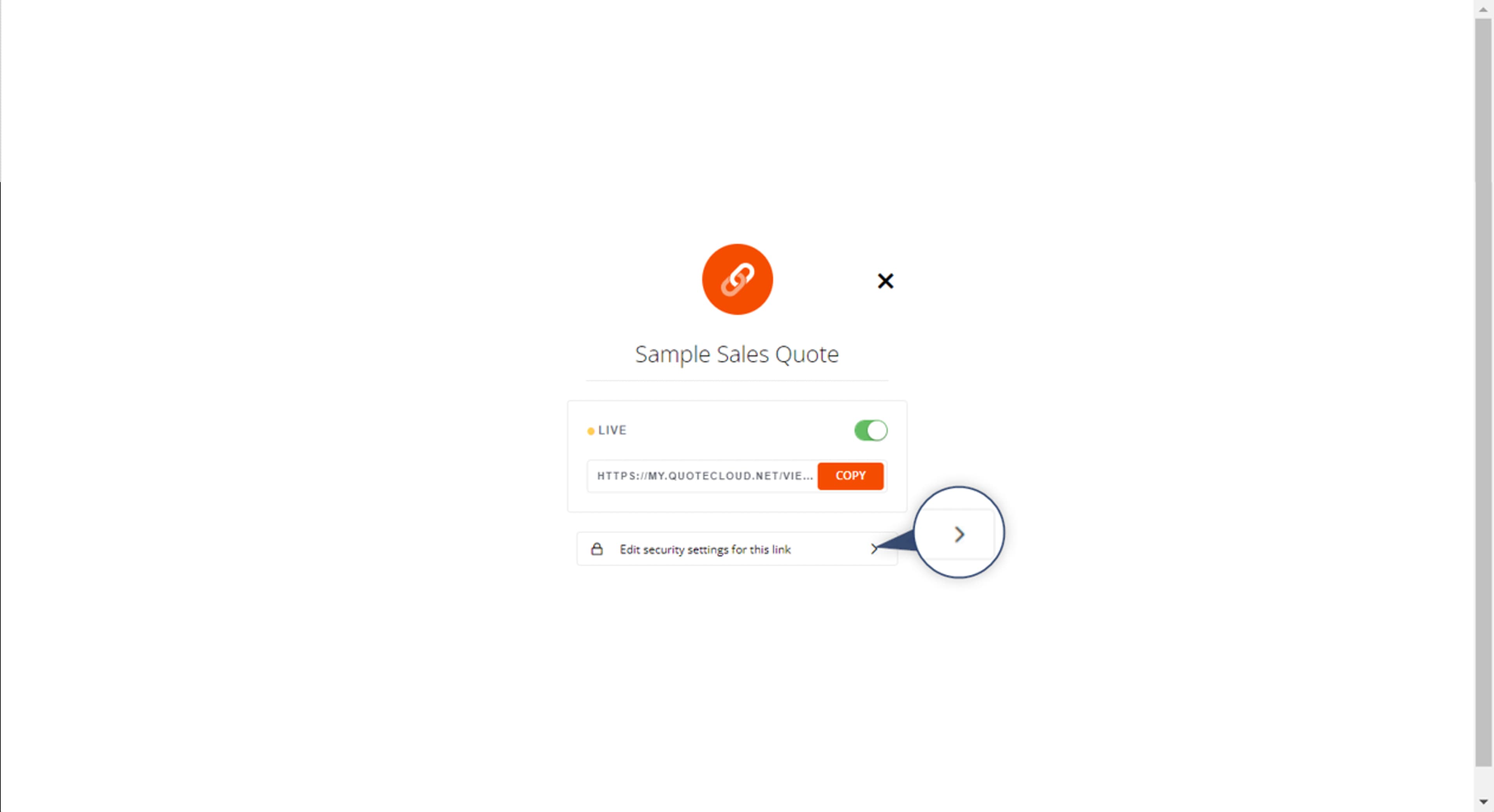
All or none of the security settings are able to be set depending on the specific viewing restrictions required. These options include:
- Expiry Date
- Expiry Time
- Password Required
- Number of Views
For the purpose of this example, we are wanting to restrict access to the document after 5 views, so '5' has been entered in the Limit number of views field.
Be sure to click Save. You are now able to securely share the copied link.
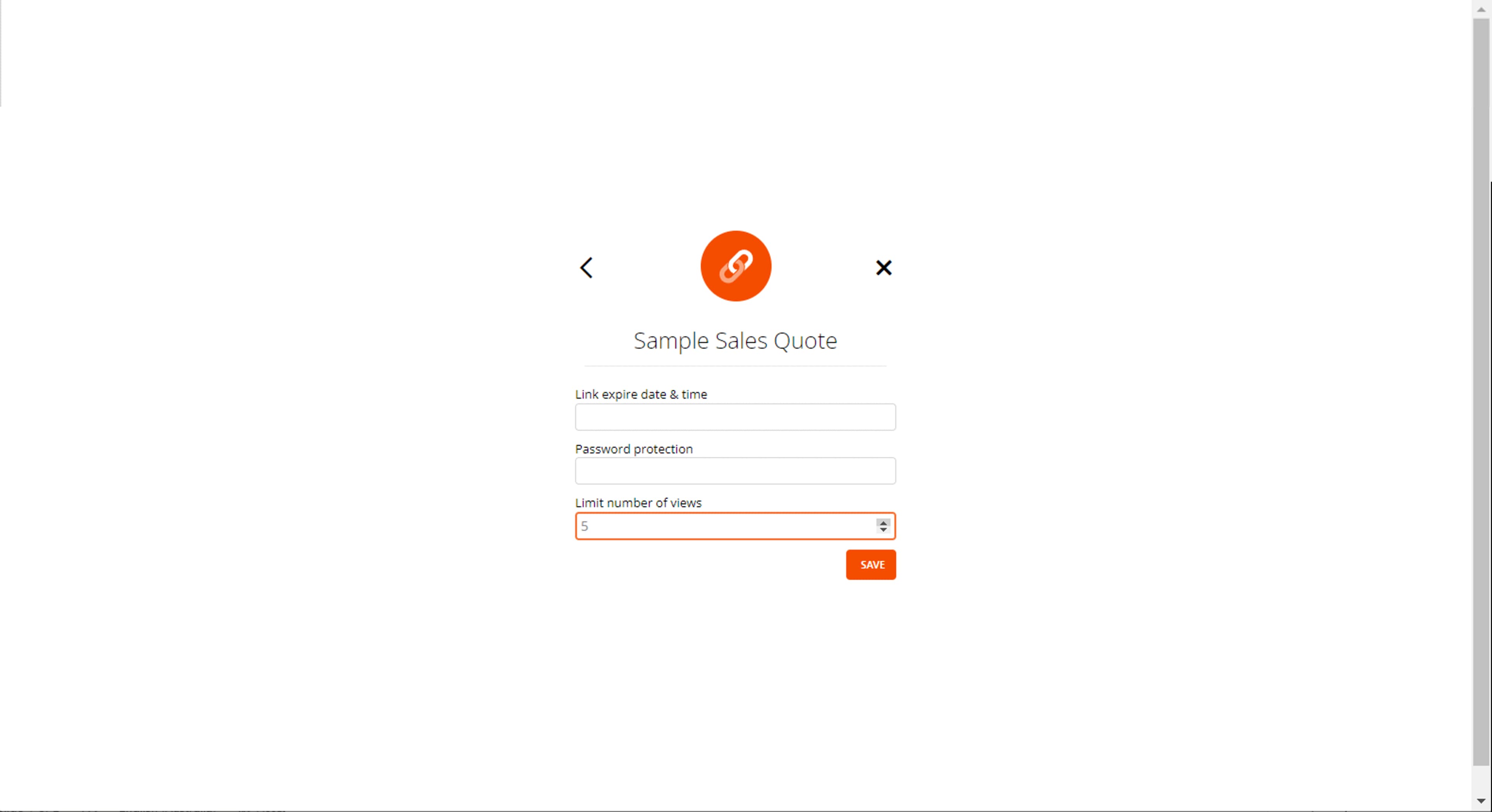
Related User Guide Topics






