How To Set An Expiry Date On A Shared Link For A Sales Quote
Providing access to a proposal document is a necessity, however, ensuring this is done securely is imperative. To restrict a document from being viewed after a certain date and time can be done through a setting in the security options for a shared link.
When selecting to share a document, a shareable link will be created. This link can be restricted by clicking on Edit security settings for this link.

All or none of the security settings are able to be set depending on the specific viewing restrictions required. These options include:
- Expiry Date
- Expiry Time
- Password Required
- Number of Views
For the purpose of this example, we are wanting to restrict access to the document after 5:00 pm on 24th October 2022.
Simply click on the required date. To add a specific time to the expiry restrictions click on the blue clock icon.

A time is not required to set an expriy date, however a date is required to set an expiry time.
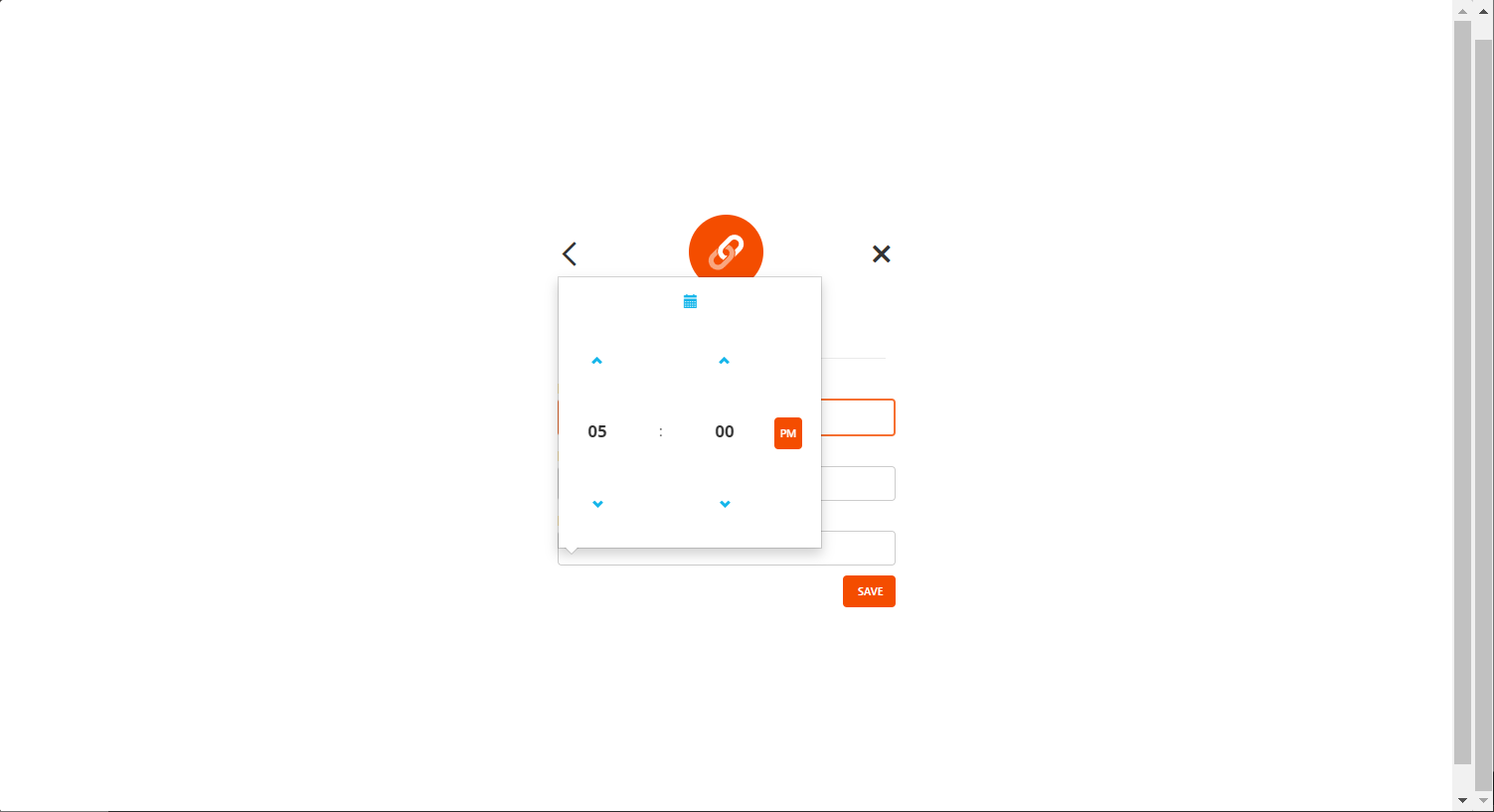
Confirm your details and click Save. You are now able to securely share the copied link.
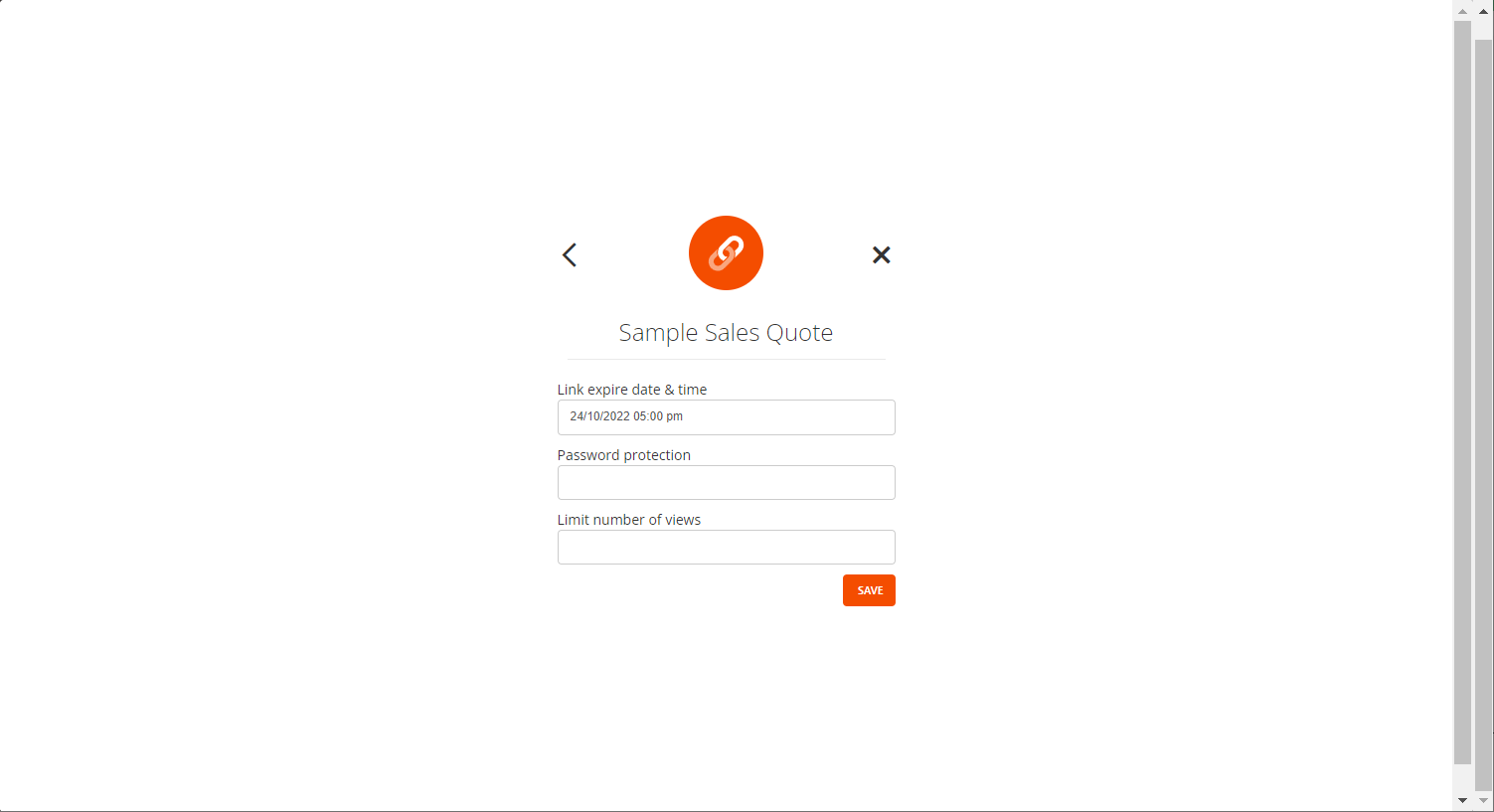
Related User Guide Topics






