Order Quantity Based Price Discounting
In some cases, there is a need to provide a customer with a discount based on the quantity ordered of a particular product; these are called Price Discount Quantity Breaks. This is a triggered discount that is automatically applied if the quantity of a product reaches a set amount. These discount rules can be set up on a product-by-product basis when editing the product information held in QuoteCloud.
To configure discount breaks for products, follow these steps:
Navigate to the Products window. Click on the menu Content Libraries, and select Products.
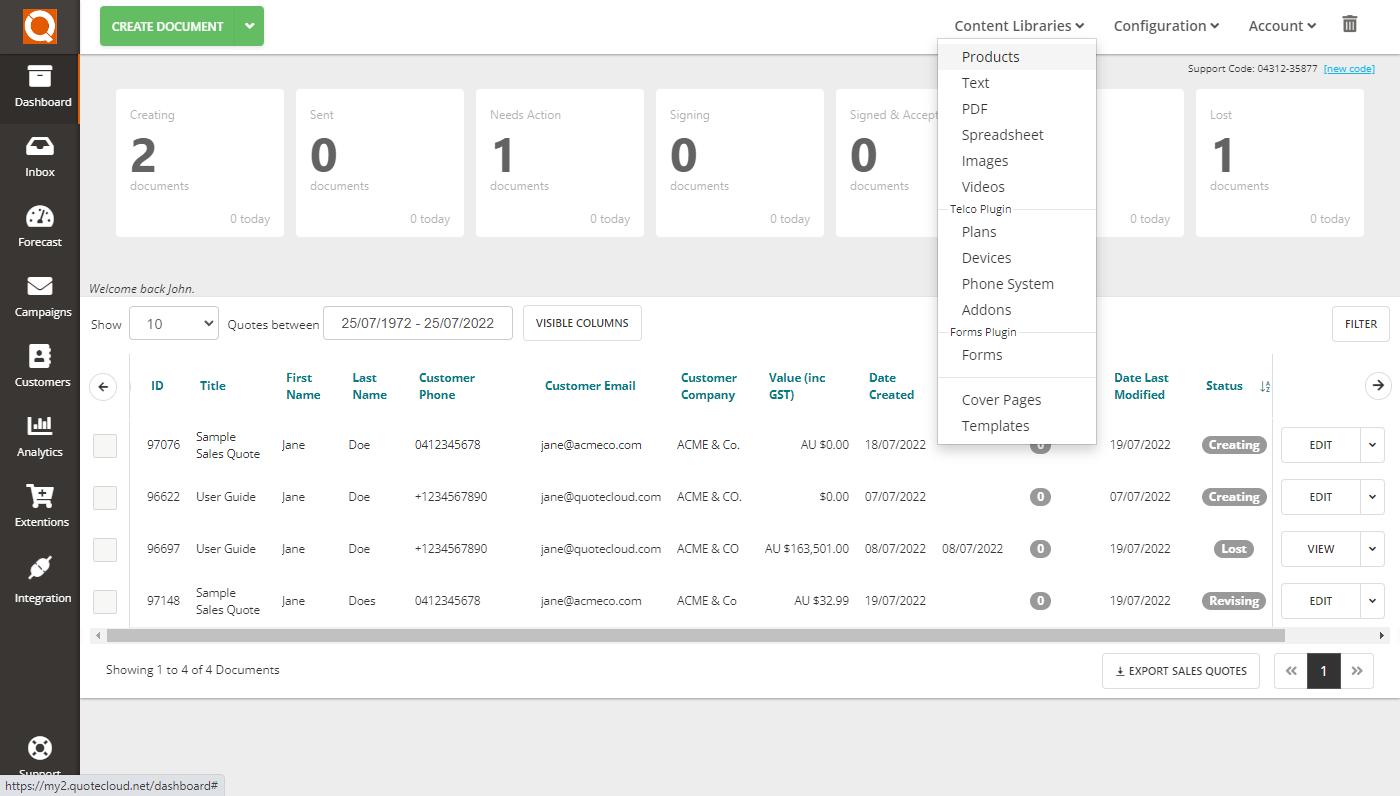
Step 1: In the Manage Product Library window, click on the Edit button for the product you would like to apply discount rules.
.webp&w=3840&q=75)
Step 2: Click on the Discount Rules tab.
Step 3: Here, you can set discounts rules for products as per their quantity. First, type a suitable label for your discount so that it makes sense to the sales consultant. For example, "More than 5", then type the quantity that will trigger the discounted price, and finally enter the actual price of the product when this amount (or more) is ordered.

Related User Guide Topics






