Installing the QuoteCloud Workflow Plugin
The Workflow Plugin allows your company to implement a workflow process for sales consultants, whereby you can set an approval procedure for some sales consultants. When creating/editing users that are sales consultants, you can choose to set another QuoteCloud user that must approve a quote before it can be sent to a customer.
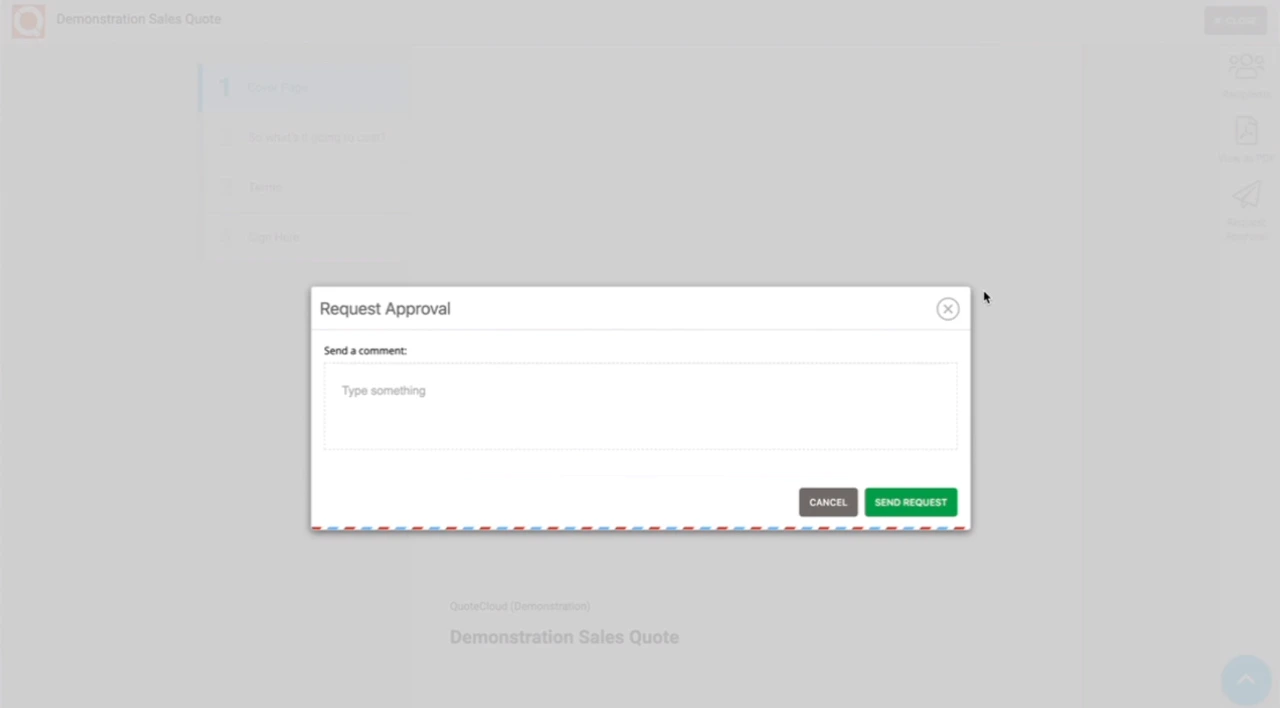
How to install the QuoteCloud Workflow Plugin
Click on the Extensions button on the left menu bar.
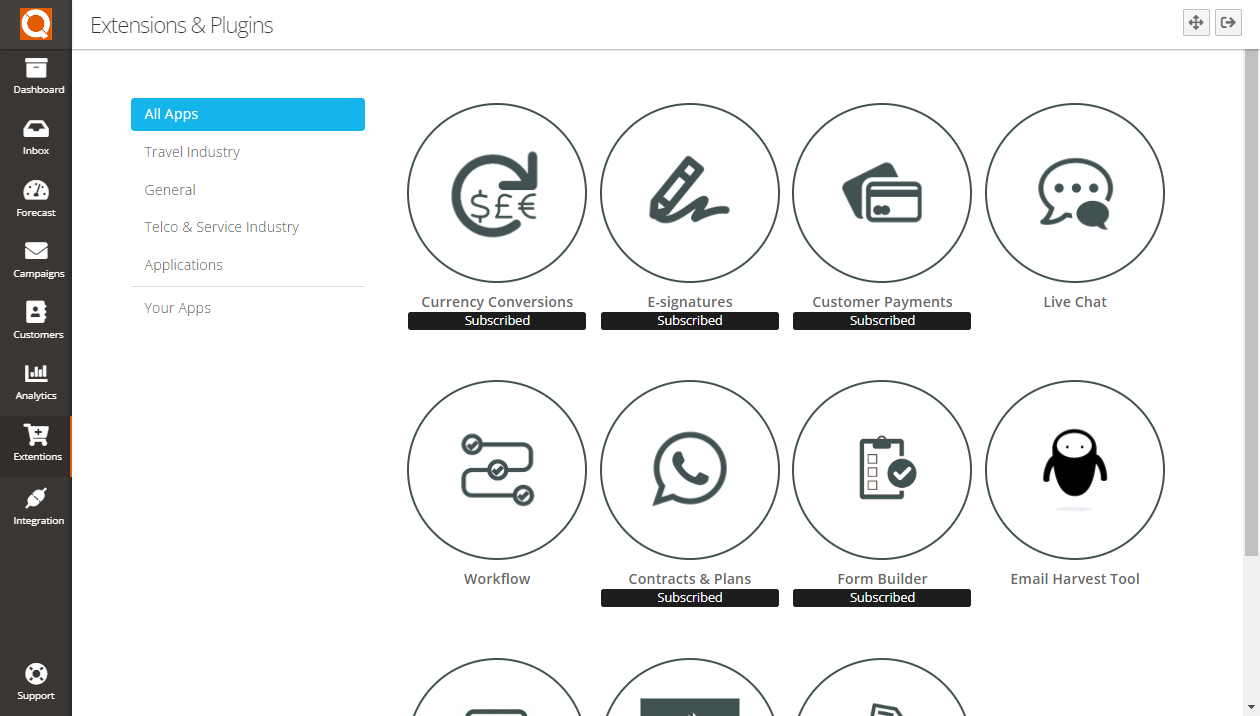
Click on the Workflow Plugin in the list of plugins.
.webp&w=3840&q=75)
Next, click on the Free Trial button. Please note, to activate a plugin you will need to set up your payment credit card in the payment setting. If you have not already set these up, you will be prompted to go to QuoteCloud subscription payment settings. You cannot access any plugins without first subscribing to a QuoteCloud subscription plan.
.webp&w=3840&q=75)
After you click on Free Trial and confirm your acceptance of the terms and conditions to use the plugin, you will see the page as shown below, and you are ready to start using the Workflow plugin.
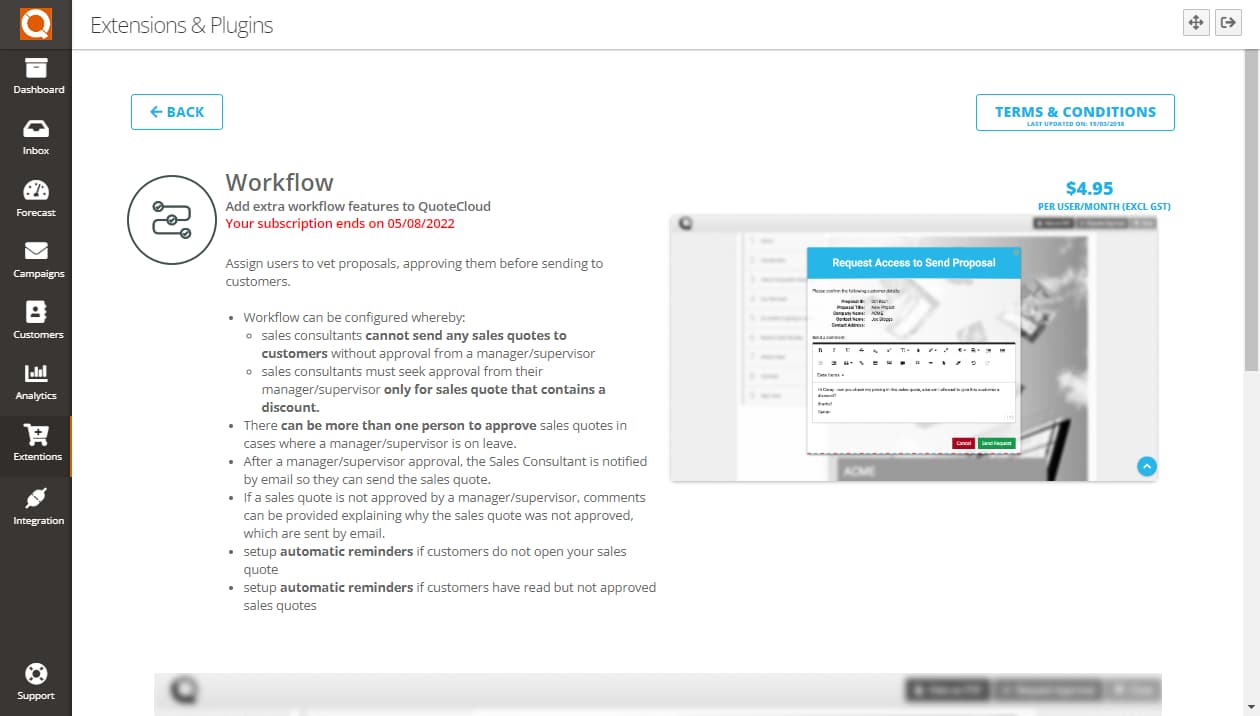
Related User Guide Topics




